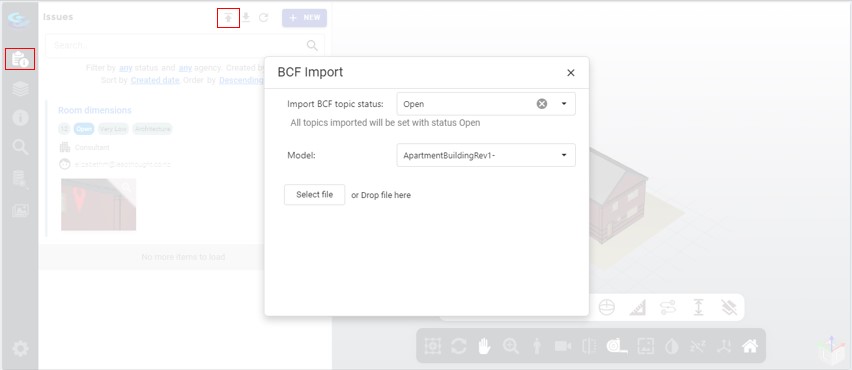- When you access the Issues tab on the Octagram BIM viewer, you have the option to import or export BCF topic files into the viewer
- Click on the import button
- Select which topic status you would like the issues you are importing via the BCF file should be tagged to
- Drag and drop or upload the file
- The issues in the BCF file are imported into the viewer with the selected topic status