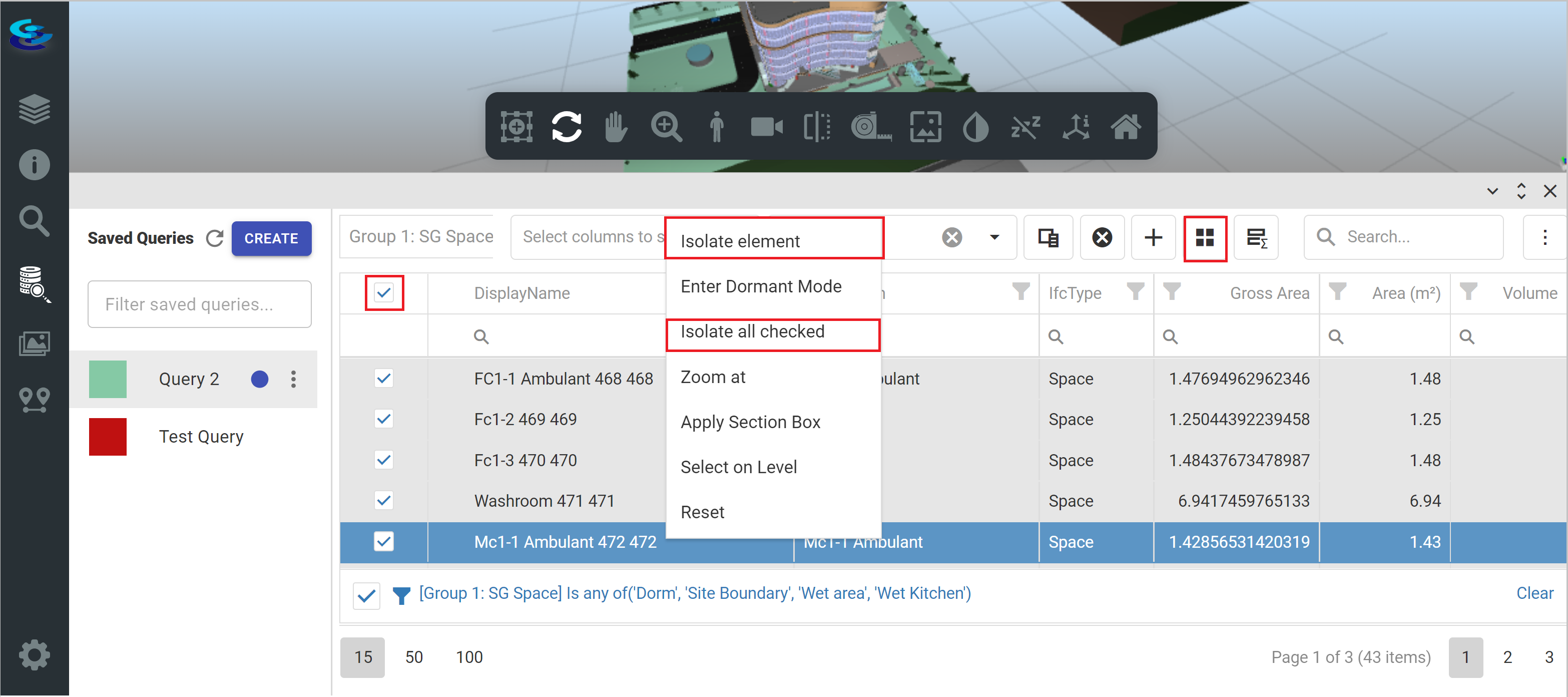You can highlight areas in a model by using the Query feature.
- Click on the Query feature. Filter for the data that you want highlighted on the model
- You can then right-click on any of the elements and select 'Isolate all' to view all the selected elements on the model
- You can also click on the checkbox on the query grid which highlights all the selected elements on the model
- You can also isolate or highlight in a secondary colour. To do this, first group the element by dragging any of the columns to the top-left of the query grid. You can then click on the 'Isolate in secondary colour option' and then select the checkbox. This highlights the selected elements in the colours displayed on the grid.