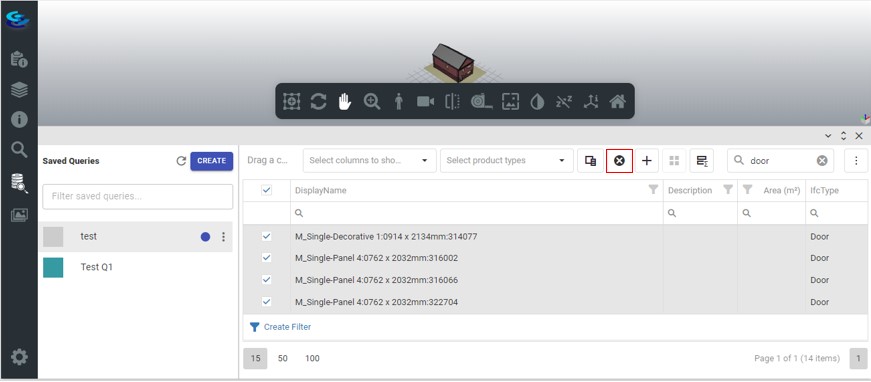- You can click on the reset button on the query grid to remove all the data and conditions that are present on the query grid.
- This resets the grid to the default state and you can begin to build another schedule.
- You can also choose to clear the filter conditions that were set with the help of the 'Clear' button. This preserves the columns and arrangement on the grid, and only removes the filters.