- Open the BIM model in the viewer and click on the Issues tab to create a new issue.
- When creating an issue, click on the 'External Comments' tab.
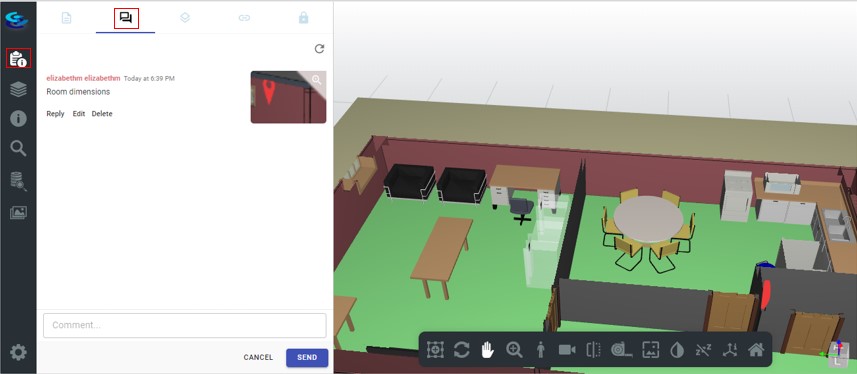
- The comments or replies entered in this tab are saved and exported as a part of the BCF.
- These comments can then be opened in an external design software and replies and resolutions to it can be captured as well.
- The updated BCF can then be imported back into Fulcrum+.