- Open the BIM model in the viewer and click on the Issues tab to create a new issue
- When creating an issue, click on the 'Internal Comments' tab
- You can create new comments, or reply to existing comments to collaborate internally on issues
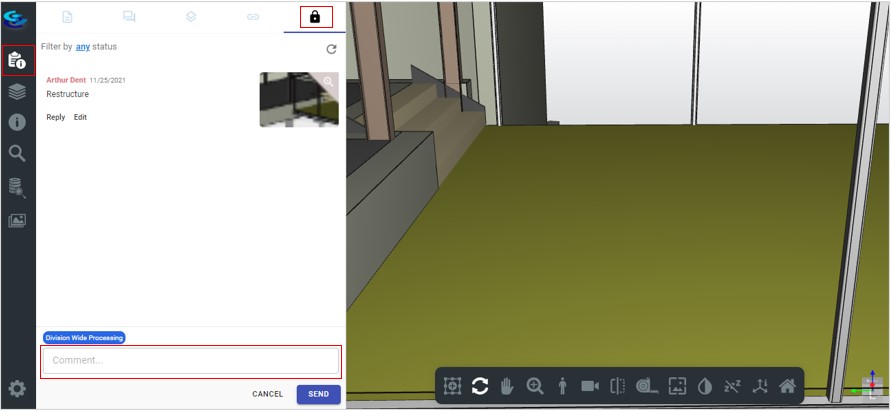
- The comments or replies entered in this tab are saved and are only visible to users within the same workspace, and not shared in the BCF export
- If a user adds a new comment it automatically shows up with a red dot so that when others open the issue, they can see that a new comment has been created on the issue.