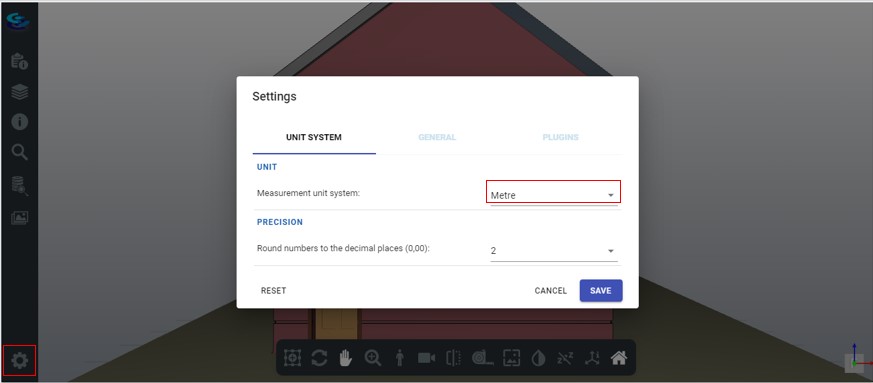- You can change the unit of measurement to process a BIM model with the help of the settings on the left navigation menu.
- Click on the settings menu.
- Select the appropriate unit from under the 'Unit System' tab.
- You can also set the precision in this tab.