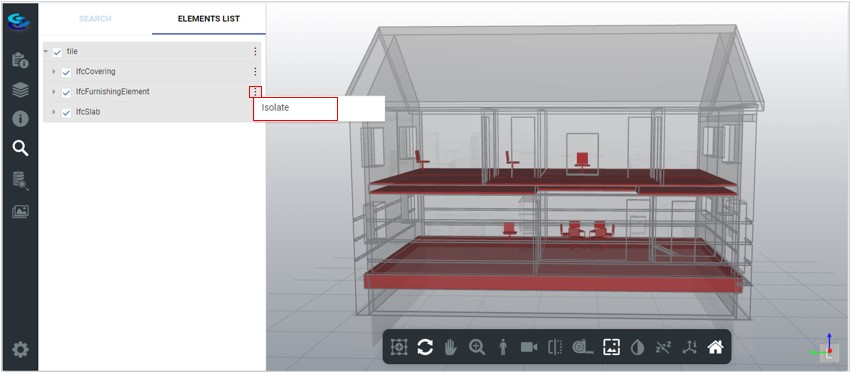- To search for an element or space in the model, type in a keyword such as 'wall', 'windows', 'roof', 'tile' and press the enter key.
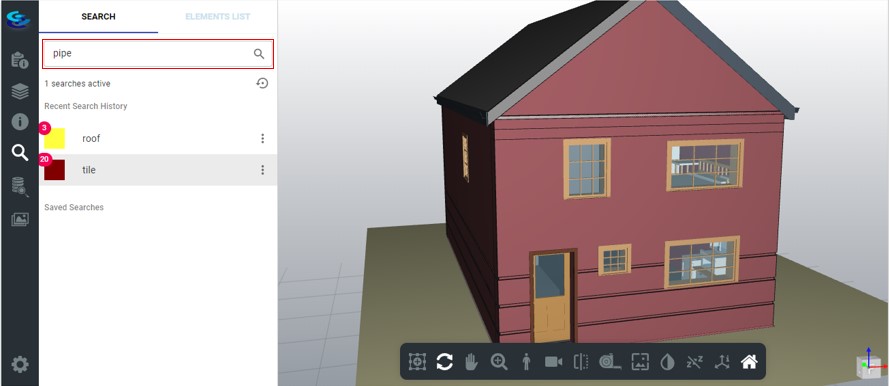
- All elements/spaces with the term 'tile' are highlighted on the model. The XRay mode is turned on by default.
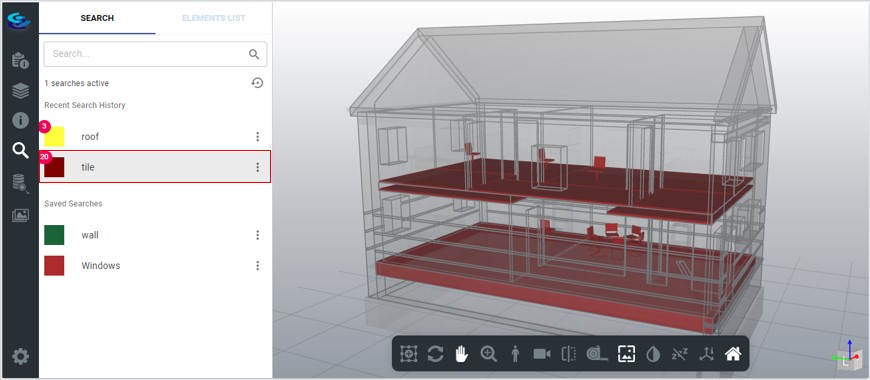
- You can view the elements associated to this search by clicking on the Elements List tab. You can choose to unselect elements from the list by clicking on the checkbox next to the element.
- You can also isolate a group of the elements such as IfcFurnishingElement by clicking on the three dots next to it.