- You can create and access viewpoints on a model and export them to PDFs. Viewpoints are useful to capture information that you want to refer to later, or highlight specific elements to others within your organisation before creating issues.
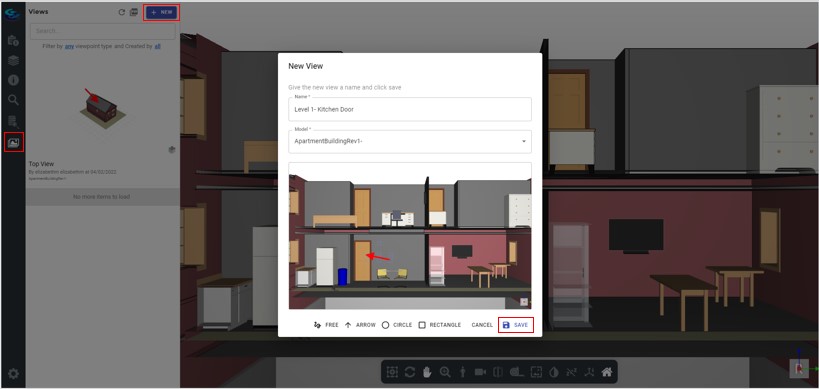
1.Select “Views” from the menu.
2.Click on the ‘+NEW’ button to create the view. You can add a description and annotate with the help of the annotation tools available and save the view.
3.You can also access saved views from this tab. To export any of the saved views to PDF, you can click on any saved view and when the viewpoint loads, click on the Export to PDF button.
4.A PDF copy of the selected viewpoint is downloaded to your machine.