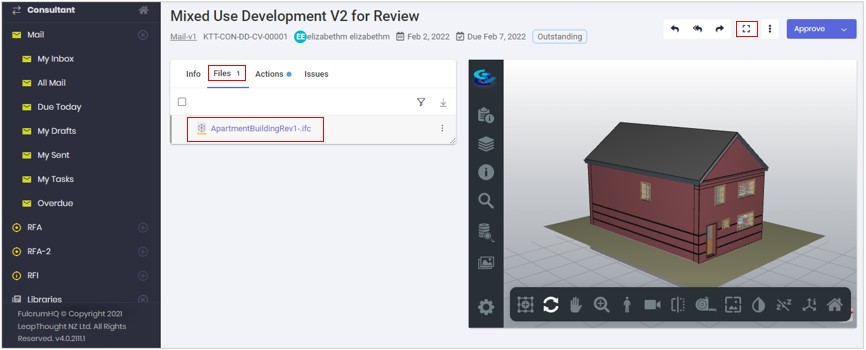- Select the mail which has the BIM model you wish to view and navigate to the files tab to view the list of files within the mail.
- From the files tab, click on the model(s) to load the model in the viewer on the right.
- You can expand the viewer to full screen with the help of the expand icon on the top right and collapse it again to come back to view the mail.