- You can create issues on a model that has been sent to you with the help of the 'Issues' tab
- Navigate to the BIM model you wish to give feedback on
- Navigate to the element that you wish to raise the issue on, for example, to raise an issue that the clearance height of the entrance to the basement of a building does not meet the minimum required clearance height. You can perform a measurement to show the current clearance height.
- You can then click on the Issues module from the left navigation menu
- Click on the '+New' button.
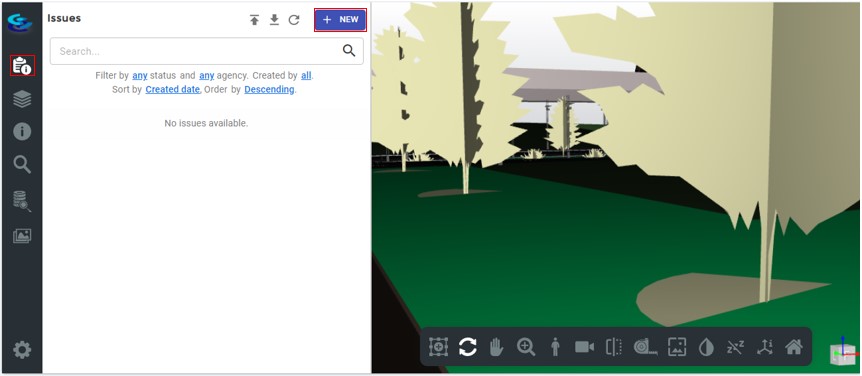
- This opens up an issue form where you can fill in the details of the issue, set a priority or due date, and select the topic status of the issue.
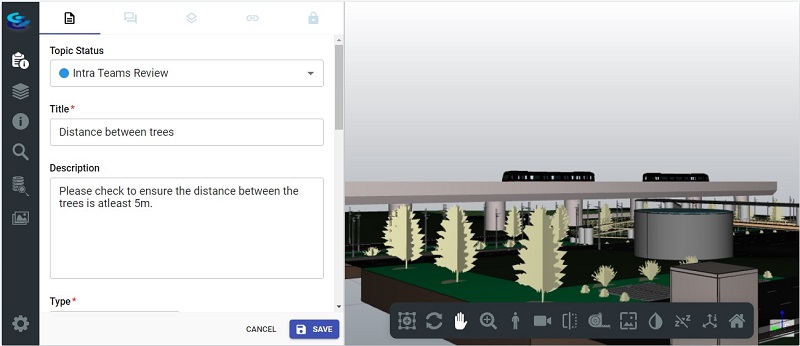
- You can also add a viewpoint to the issue so that other users who process the model can refer to the exact location of the issue, along with any of your comments or annotations.
- To add a viewpoint, click on 'Add Pin' and drop the pin on the model. You can annotate this and your comment and save it.
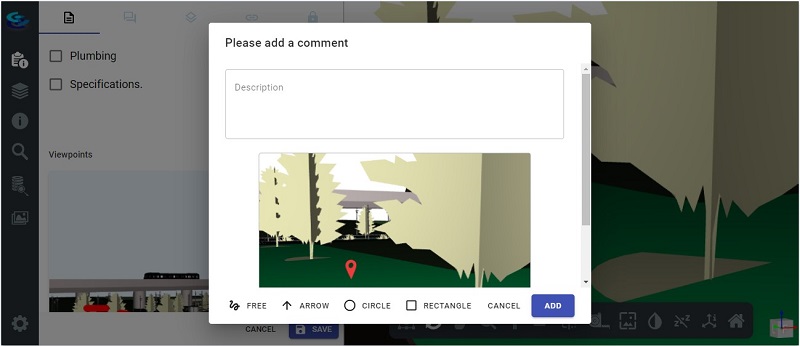
- You can add multiple viewpoints to an issue.