- Open the BIM model in the viewer and click on the Issues tab to create a new issue.
- When creating an issue, click on the 'Resources' tab. Click the 'Upload File' button to select files from your local storage.
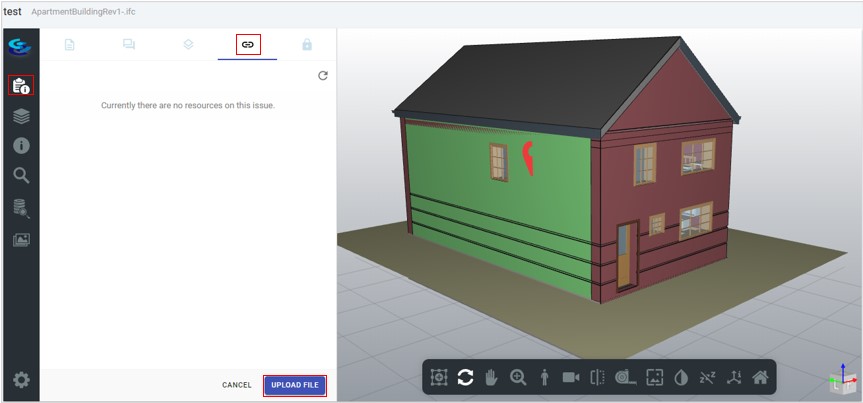
- You can upload files as resources to this issue to help others better understand or resolve the issue.