- The list of issues that were raised on a model can be accessed from two places.
- From within the Issues tab on the model viewer:

- When you click on the Issues tab on the model viewer, the list of the existing issues is loaded. You can click on any of them to view the issue details and add comments.
- From the Issues tab on the mail:
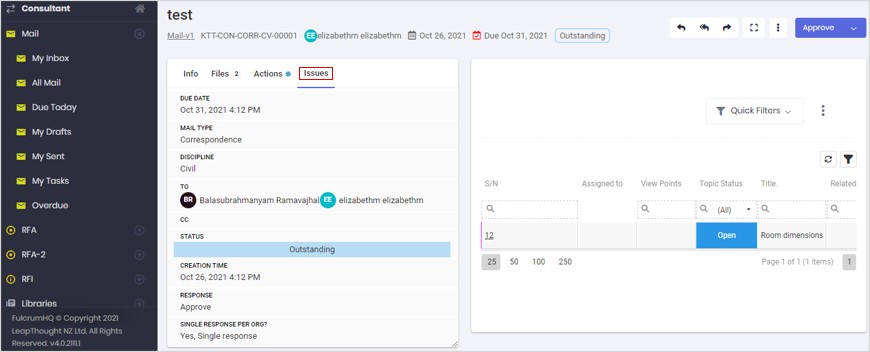
- The list of the issues raised on a model is also available from the Issues tab on the mail. You can view the details of the issues at a glance and then choose to view them in the viewer.