The query grid on the BIM viewer starts, by default, without filtering for any data.
You can first filter for specific product types that you wish to view such as 'Spaces' or 'BuildingElementProxy', based on the information contained in the model.
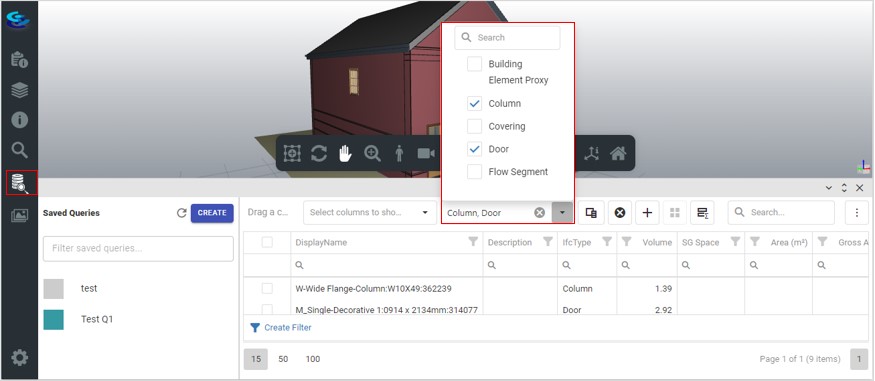
After loading the data related to the selected product types, you can use the column builder to add or remove columns you wish to view on the query grid.
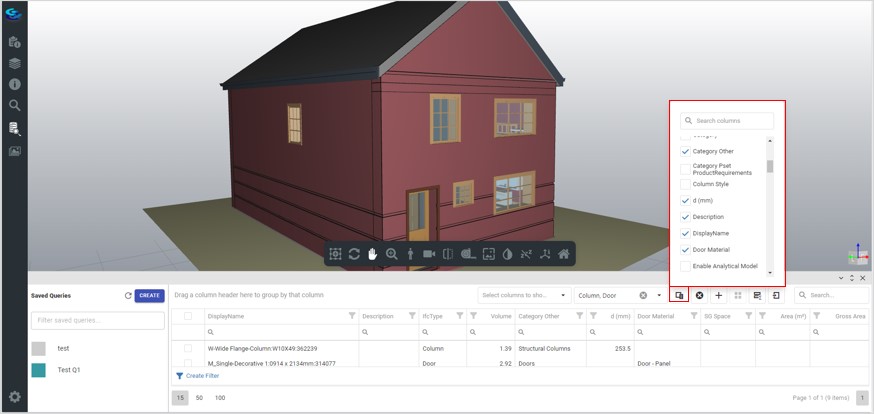
Once you have the list of columns you need to build a specific schedule, you can perform further operations on it, such as finding the sum based on a grouping, or further advanced calculations.