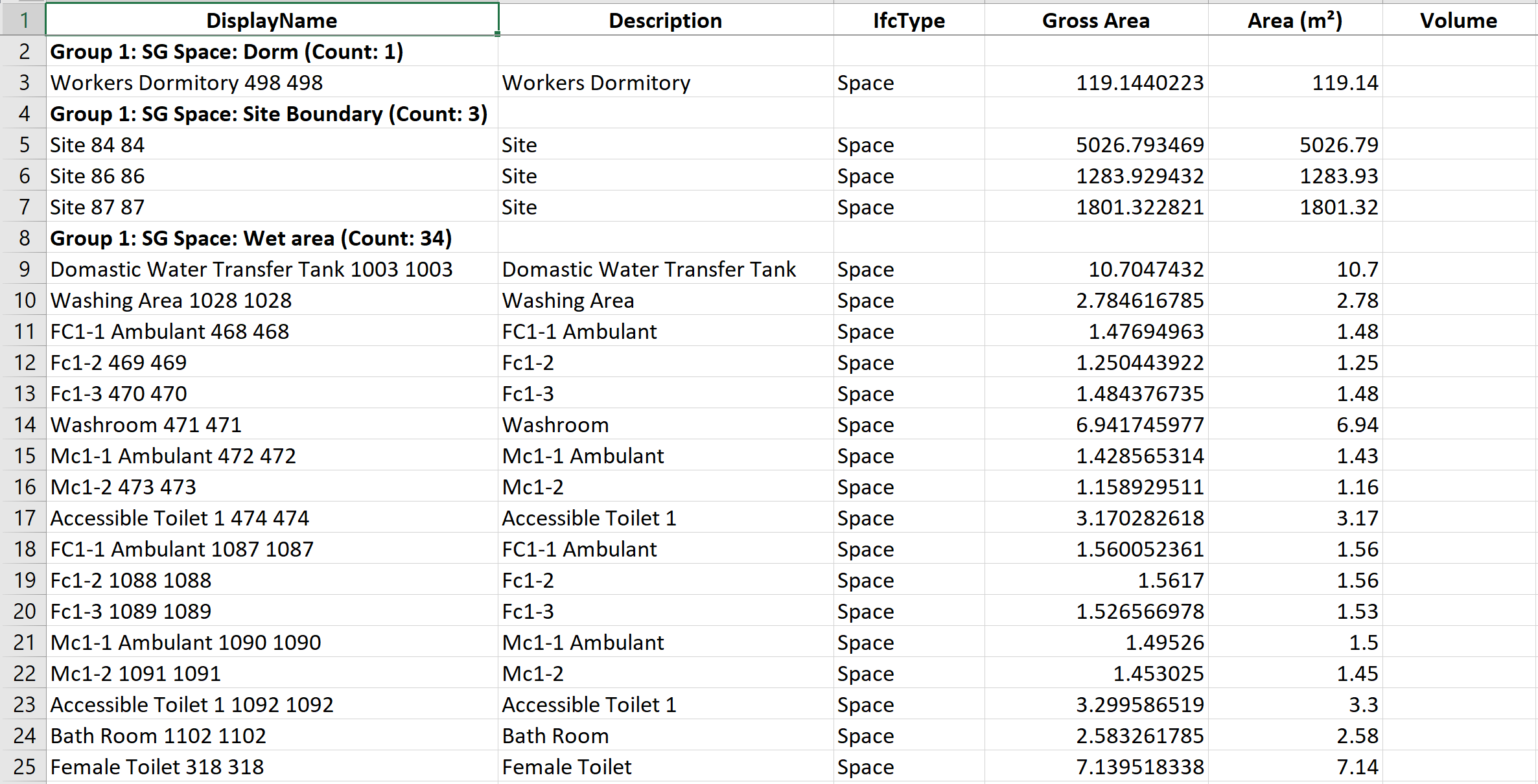- When you create or access a schedule from the query grid, you can either export all the rows in the grid to an excel, or select a few rows and export them to the query grid.
- Click on the ellipsis option to the right of the query grid and click on the "Export all data" option to export all the rows of data. This downloads an excel sheet into your local storage.
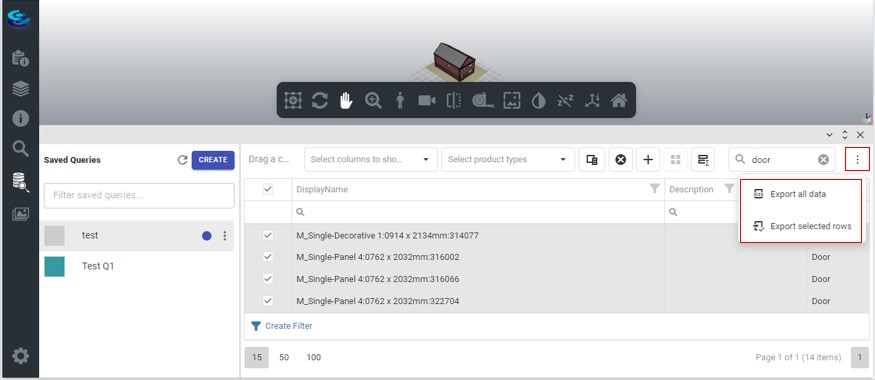
- The exported Excel sheet has the selected data that you can use for further processing or review