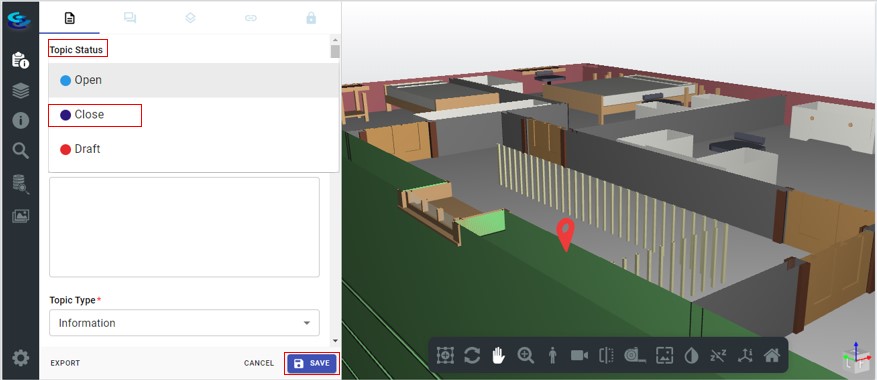- To close an issue on a BIM model, click on the model to be opened in the BIM viewer and open the model in fullscreen mode.
- Click on the issues icon to view a list of all the issues that have been raised on the model.
- Click anywhere on the issue to open up the issue and view the details.
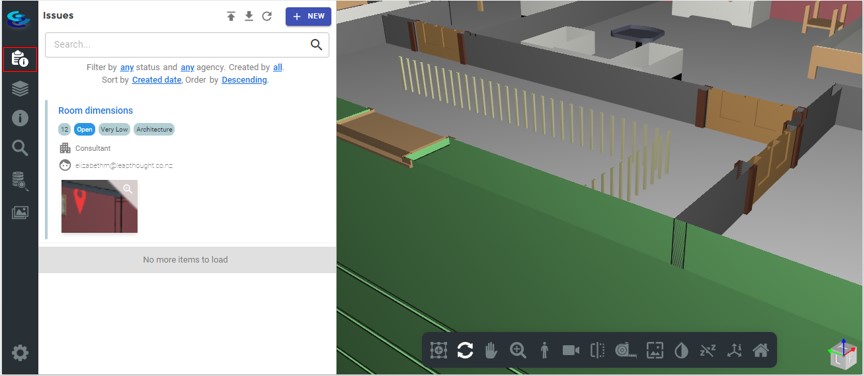
- Click on the 'Topic Status' dropdown and select 'Close' to close the issue. Click on the 'Save' button once done.