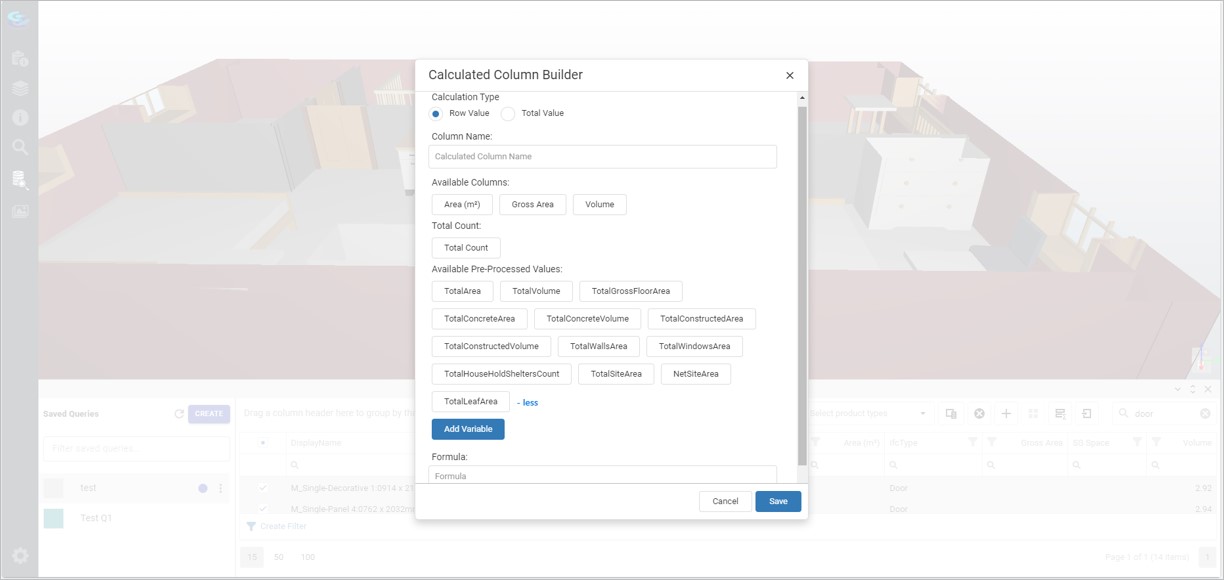- You can create your own columns in a query on a BIM model to perform very specific calculations using formulas on selected variables.
- Begin by adding columns into the query grid.
- Click on the '+' icon to build a new column.
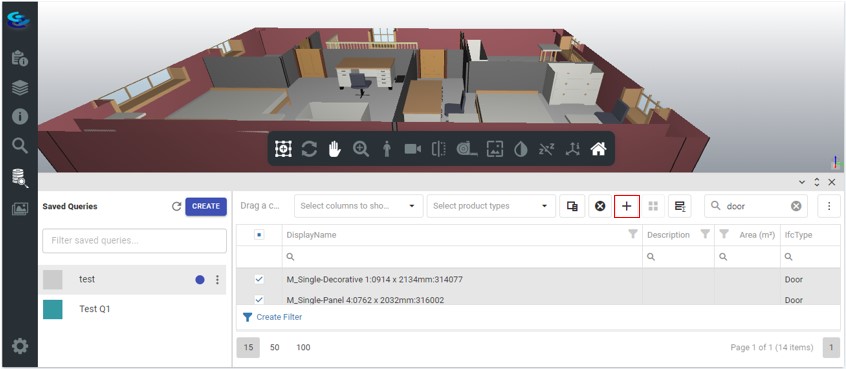
- In the column builder you can choose to perform calculations from an available list of existing columns using pre=processed formulas or you can also create your own variables and use your own formula in the 'Formula' section to perform calculations as required. Click on 'Save' after building the column.