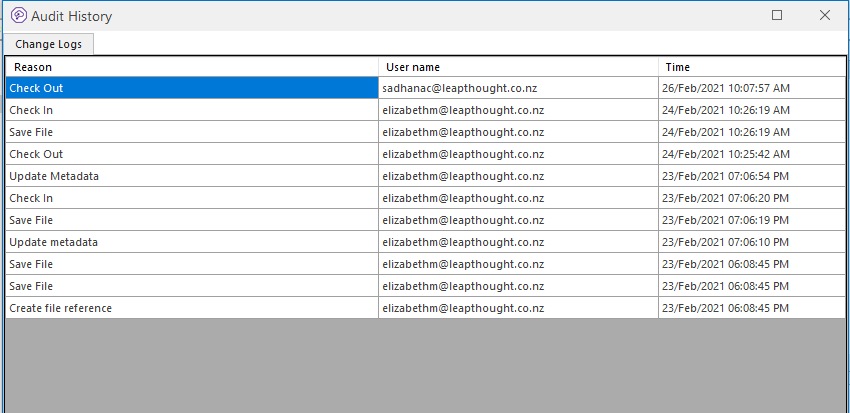- With Audit History, you can find out which actions were performed on a file such as:
- When a file is uploaded to DesignSync and by whom
- When a file is copied in DesignSync and by whom
- When a file is moved in DesignSync and by whom
- When a file is checked in to DesignSync and by whom
- When a file is downloaded in DesignSync and by whom
- When a file is checked out and downloaded in DesignSync and by whom
- When a user undoes their check out on a file
- When a user modifies a file’s properties
- When a file is transitioned from one state to another
- Right-click on the file whose audit history you want to view. From the menu that opens, select the ‘Audit History’ option.
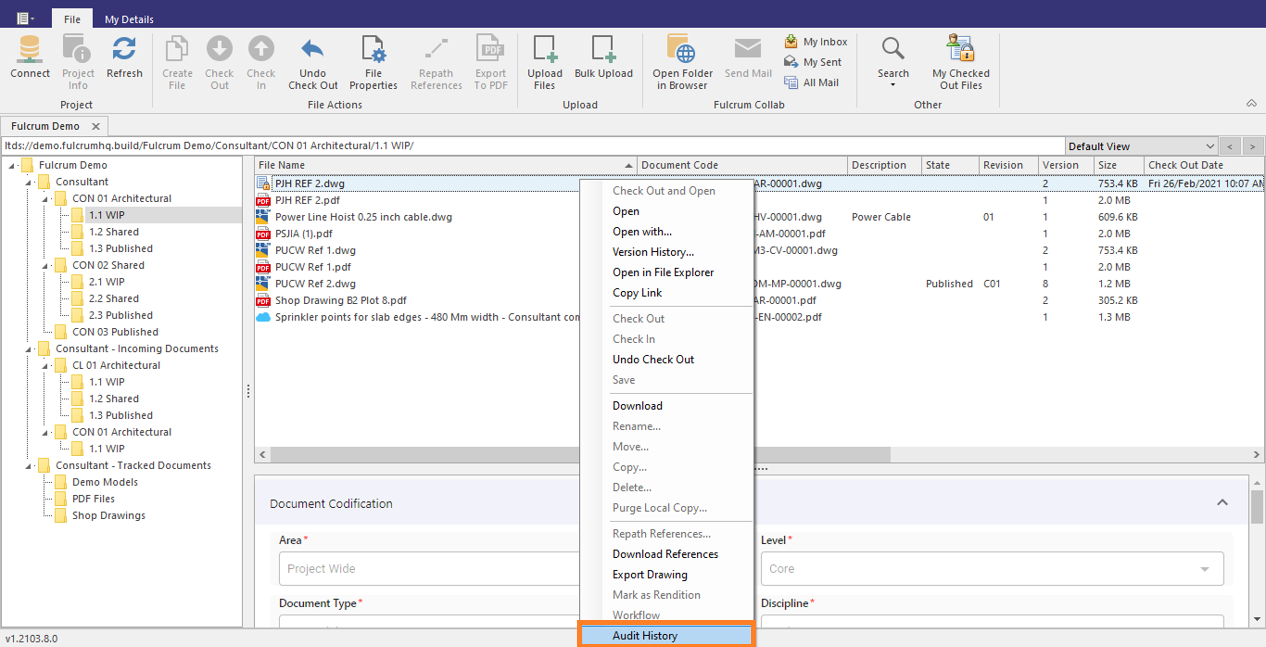
The audit history of that file, including Reason, User name and Time (when the action took place) are displayed.