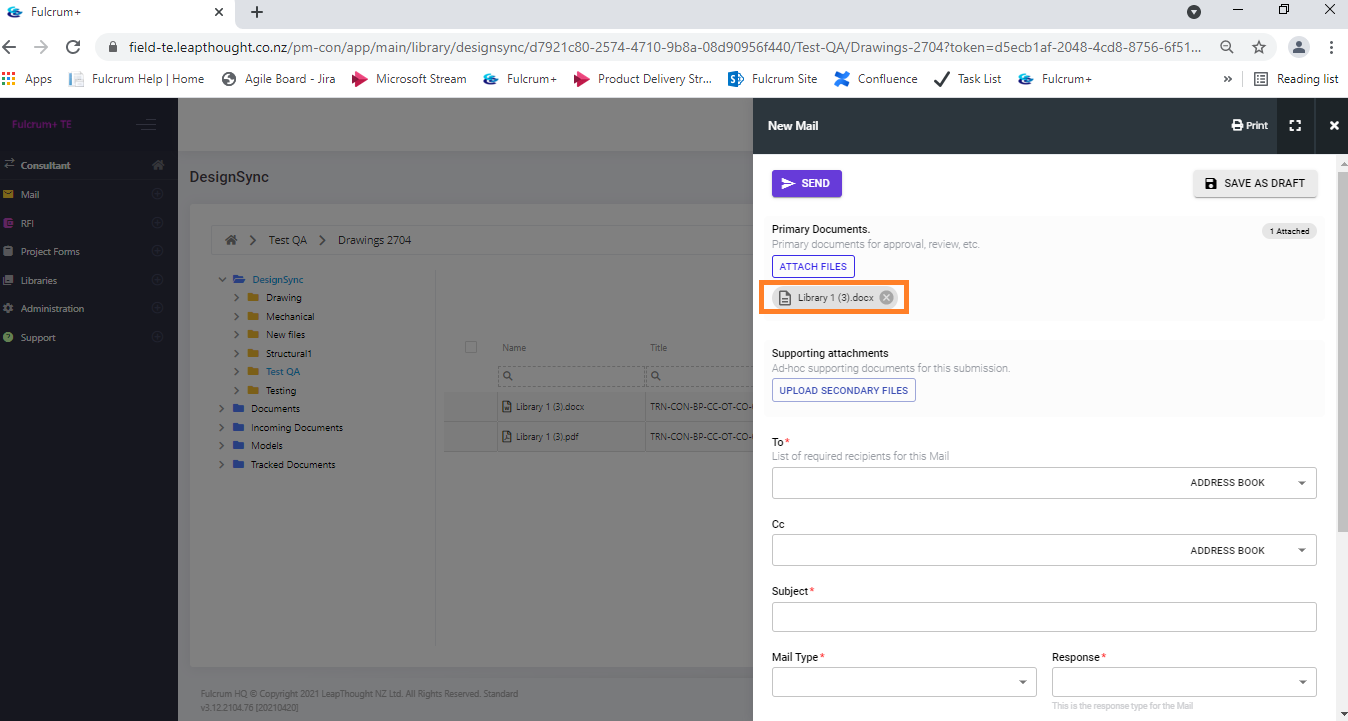- Users can access their Inbox and view all the mail in the workspace with the respective Fulcrum Collab options
- To download files that are sent as a part of a Fulcrum mail, however, users will be prompted to open the link in a browser (and sign in if necessary). They can download the attachments and continue responding to the mail.
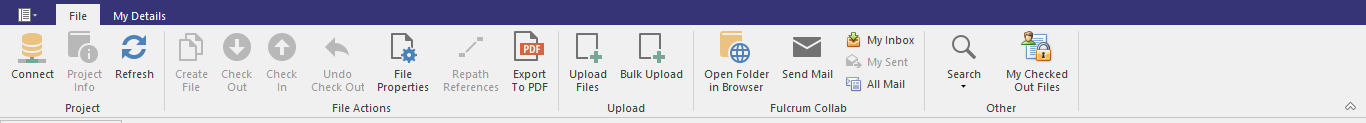
- Users can select files on DesignSync that need to be mailed and send them to recipients via Fulcrum mail with the help of the “Send Mail” button on the Fulcrum Collab menu options.
- Navigate to the folder containing the file you want to send as an attachment in the mail. Select the file and click on Send Mail
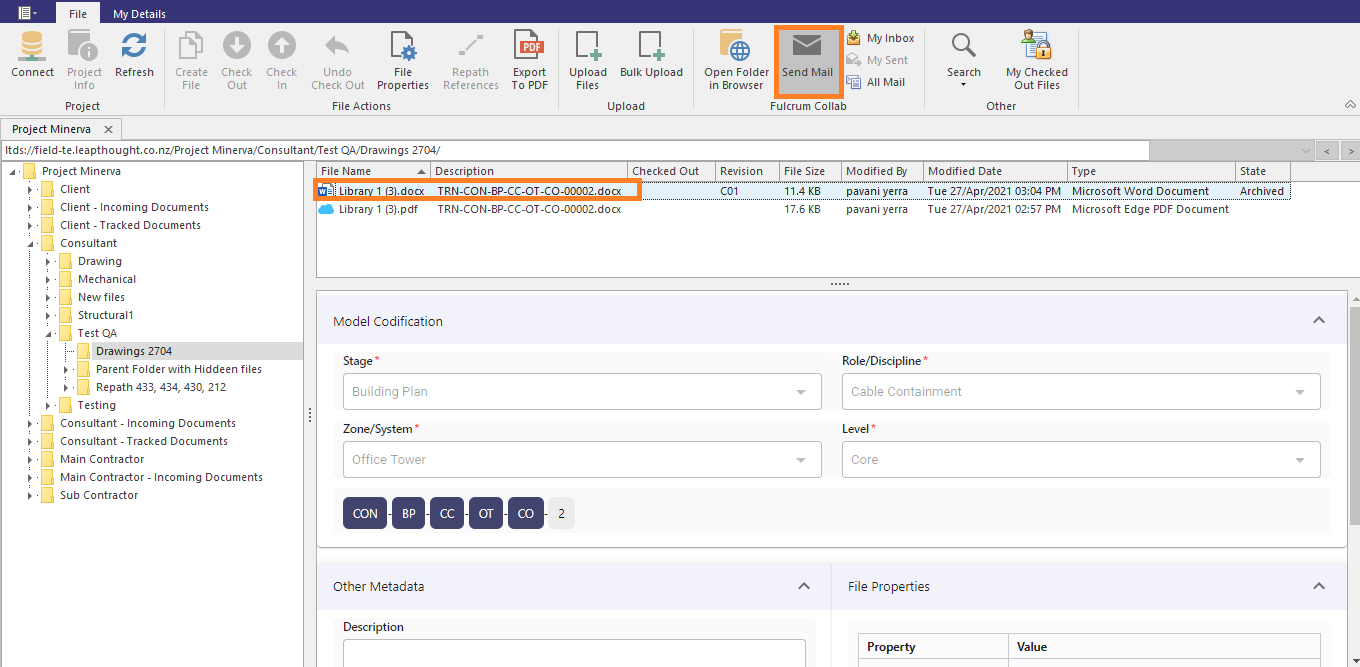
- The file is attached in the mail and opens up in FulcrumHQ.