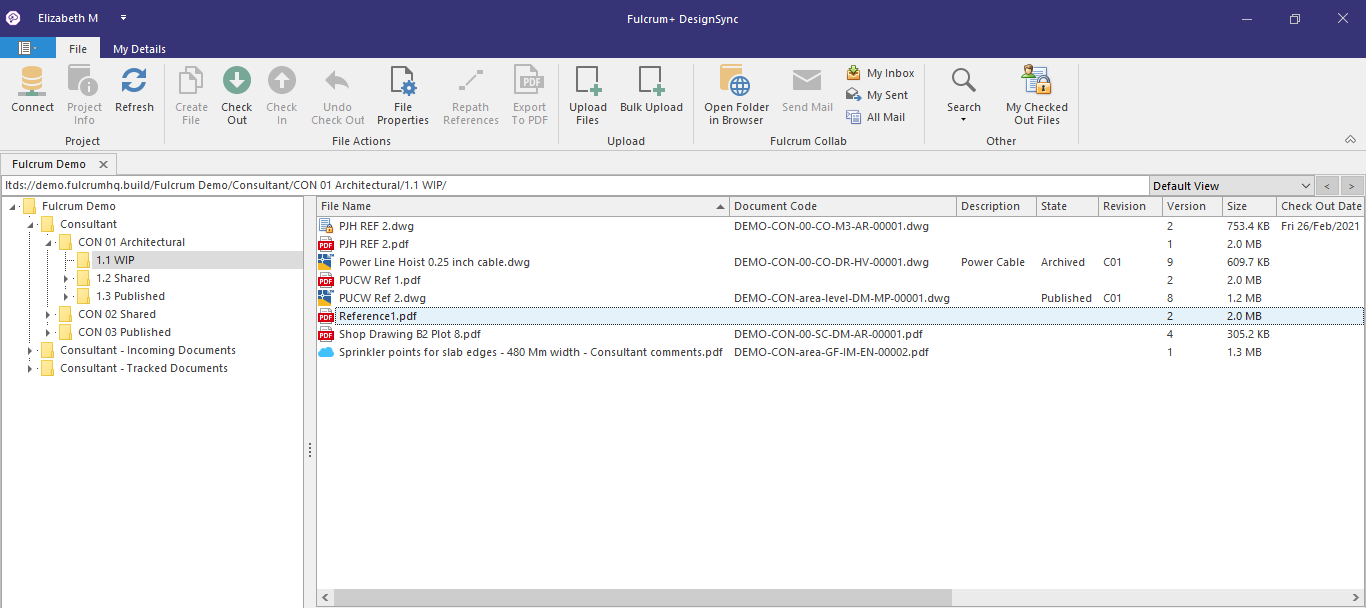Pre-requisites
- Before you login, you must be granted access by an administrator to use DesignSync
- You must have DesignSync installed on your machine
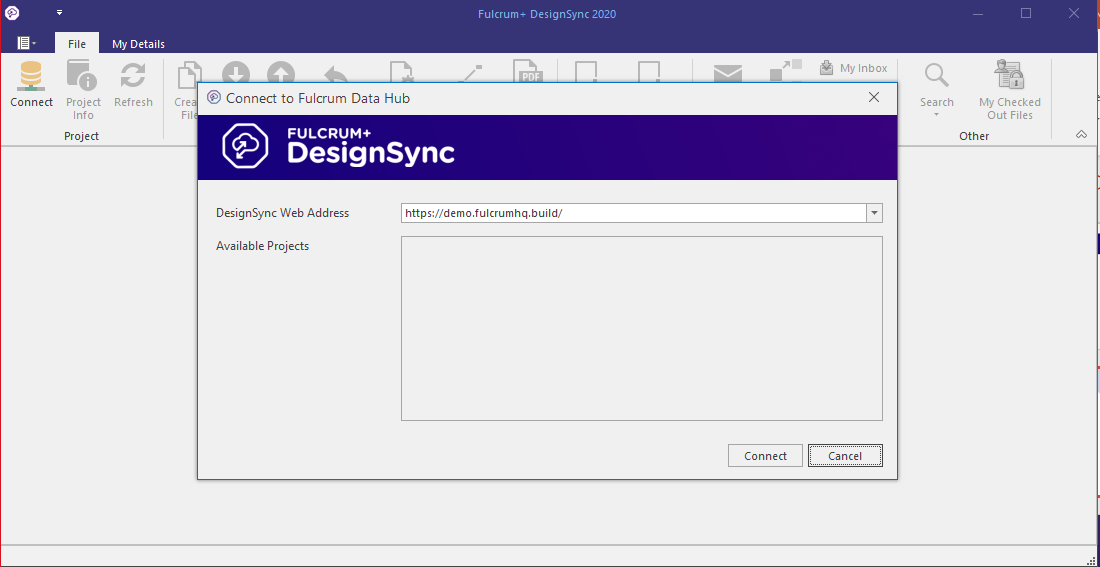
- Open DesignSync and click on the Connect button from the menu.
- In the dialog box that opens, copy and paste the link acquired from your administrator in ‘DesignSync Web Address’ to connect to your workspace.
- You will be prompted to login through the configured Identity Providers. Enter the User ID and password you use to access Fulcrum. DesignSync remembers this for you the next time you try to access it.
- Once your credentials have been authenticated, you will be logged into your workspace and can see the projects available to you and the folders and files available in it.