- The workflow is configured so that files from the Published state can be sent to the “Archived” state when they are no longer current or required.
- Right-click on a file that is in the “Published” state to start a workflow on it.
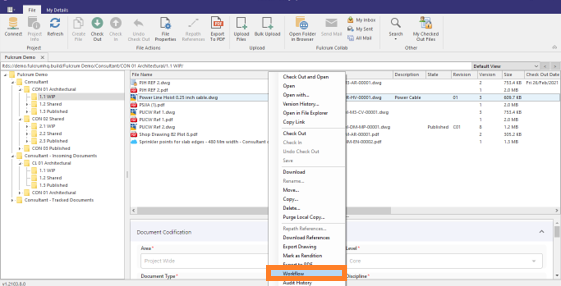
- It opens up the following dialog where you can transition it to the Archived state and assign a suitability code to it.
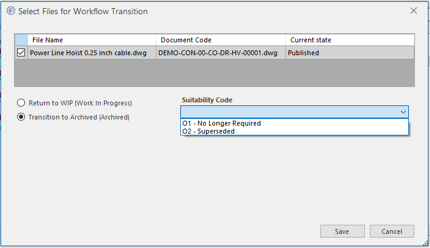
- Documents that are no longer required can have its suitability code changed to O1 (“Obsolete – no longer required”) and those that are superseded can be marked as O2 (“Obsolete – superseded”) by changing their states.