Files that are in the 'Published' state can be available for use by members of other workspaces by means of the Incoming Documents folder.
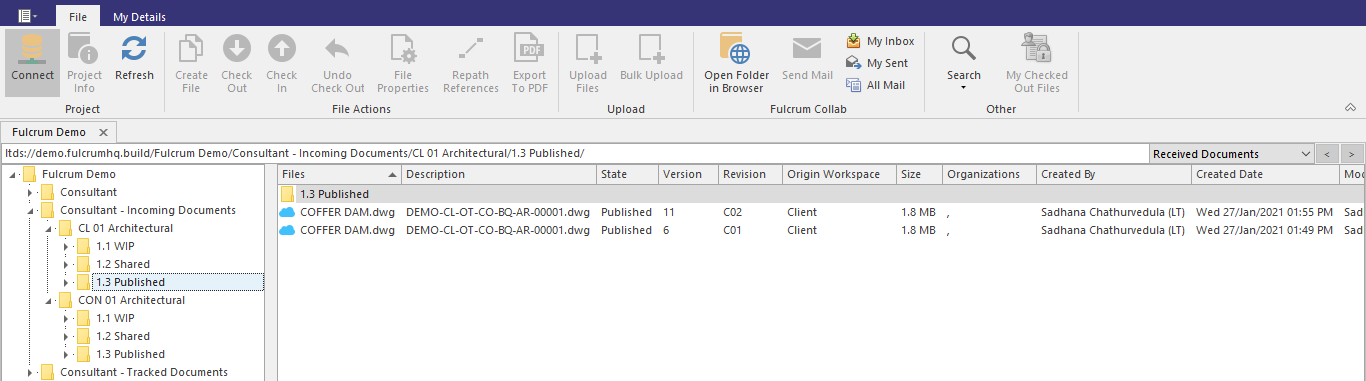
In the Incoming Documents folder/workspace area, in the published folder, you can see which workspace the published files were issued from (origin workspace), the description, the workflow state and suitability code of the file.