- To edit the file properties and generate a document code, you need to check out the file first and click ‘Edit’ under the ‘File Properties’ tab.
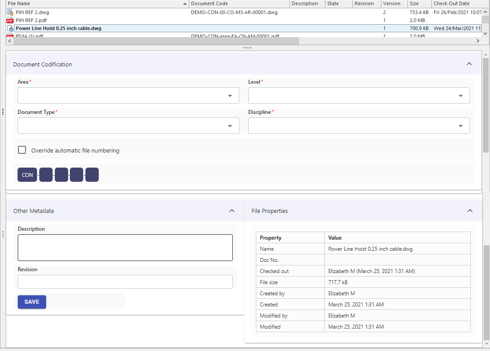
- The File Properties tab is switched to edit mode. You can then assign metadata to the file with the help of the dropdowns and generate a document code.
- The system assigns a sequentially generated document ID to the end of the Document Code. You can also override this sequentially generated number with another one by clicking on the checkbox and entering a number.

- Click Save button after you’ve finished editing file properties. This saves the metadata that you assigned to the file. When you only “Save” the file properties, the file still remains checked out to you.
- You can choose to “Save and Check In” the file after you assign metadata by clicking on this option in the Save button.
- When you apply file properties, save the codification, and check in the file, it is now available from the DesignSync library on Fulcrum+ as well.
- Note: if you override the ID with a number that has already been used, the system will return with an error indicating that the ID is not available.
- When you check in the file, your file properties changes are checked in to DesignSync and available for use by others.