- You can upload files to Design Sync by dragging and dropping them to the folder you wish to upload them to or via the Upload button in the toolbar.
- To upload using the button in the toolbar, navigate to the folder or sub-folder where you want to upload files to. Click on the ‘Upload Files’ button in the horizontal toolbar at the top to upload a single file or use 'Bulk Upload' button to upload multiple files at once.
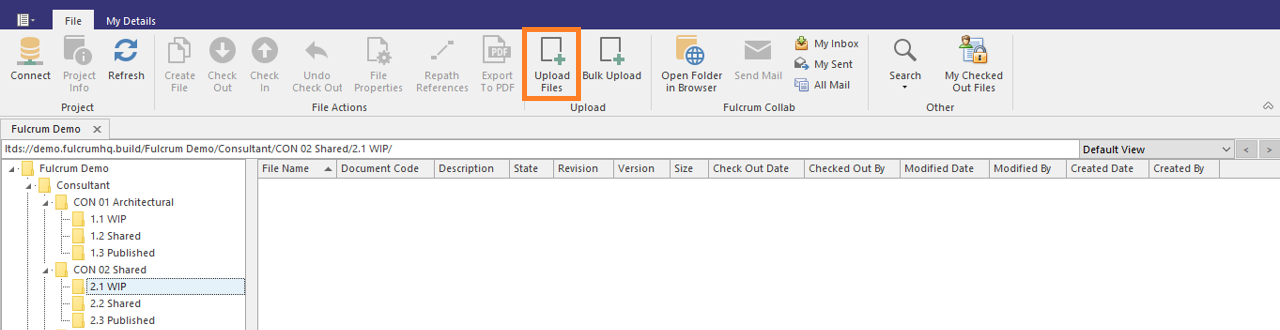
- This opens up the following dialog where you can select the files that you want to upload from your local machine.
- Click ‘Open.’
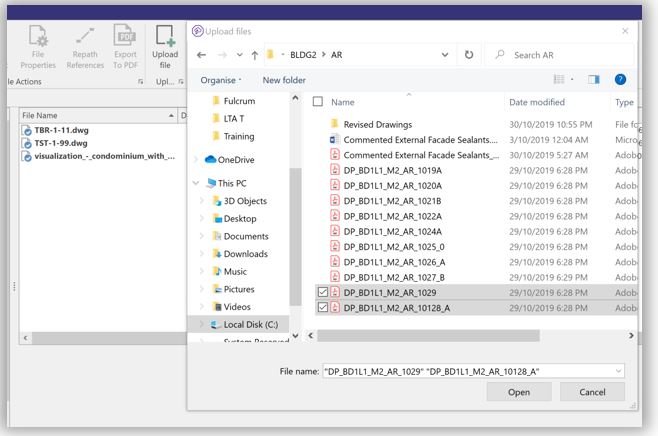
-
The files are uploaded to the selected folder and are checked out to you.
You can continue to collaborate on them by checking them in.