- To view the files that are checked out, click on the 'My Checked Out Files' button
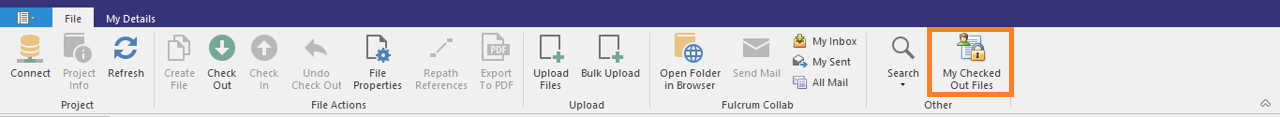
- This opens up a dialog with a list of all the files that are checked out to you in your workspace. You can check in these files from this dialog, as well as any other file operations that you can perform on a file in a folder.

- You can also filter for and choose to view a list of all the files that are checked out to others.