- You can search for folders within DesignSync. To do so, click anywhere on the folder pane which is on the left, and press Ctrl+F.
- This opens up a search dialog similar to the one for searching for files. You can search for a particular folder, or sub-folder using this.
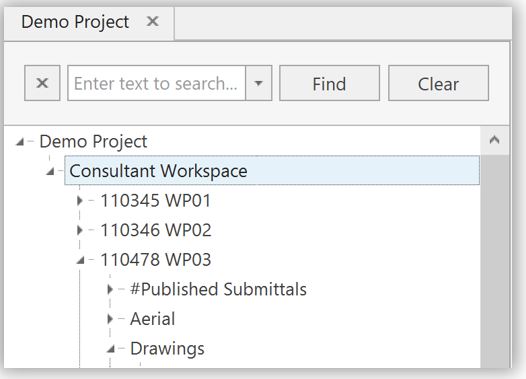
- The search results within folders are displayed.