- You can export drawing files (.dwg, .dgn) and Word documents (.docx, .doc) to PDF format so that they are easily viewable even by those who may not have access to the same design software that you do.
Pre-requisites
- File must be downloaded to your local machine.
- File must be of “dwg”, “dgn”, “docx” or “doc” format.
- To Export a drawing to PDF, navigate to the folder that has the file you want to export to PDF. You can right-click on the file, and select the ‘Export to PDF’ option from the menu that opens, or click the ‘Export to PDF’ button in the horizontal toolbar.
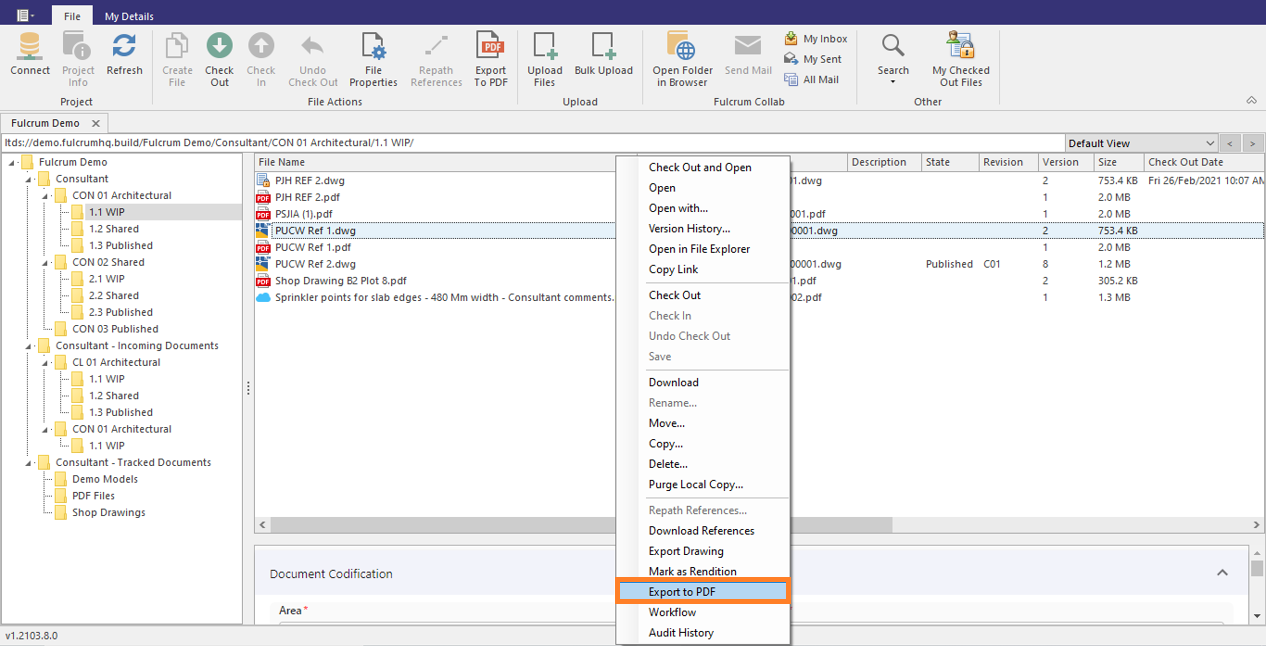
- In the dialog box that opens, select the destination folder that you want to save the PDF file into.
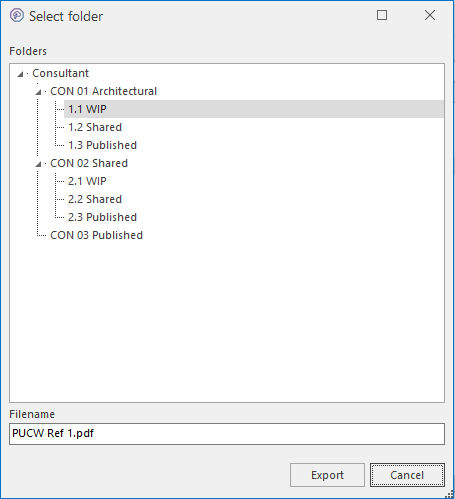
- The file is exported to PDF and checked in. It will be stored in the selected destination folder.
- When you export a PDF from a file that has a Document Code assigned to it, the exported PDF copy will also have the same document code assigned to it.
- The metadata fields such as revision, suitability code, description, deliverable reference among others are also copied when the export happens.