When you choose to issue a file into another workspace, members of that workspace can view it from the 'Incoming Documents' folders on their workspace. Similarly, you can view files that were issued into your workspace from the Incoming Documents folder/workspace area on your workspace.
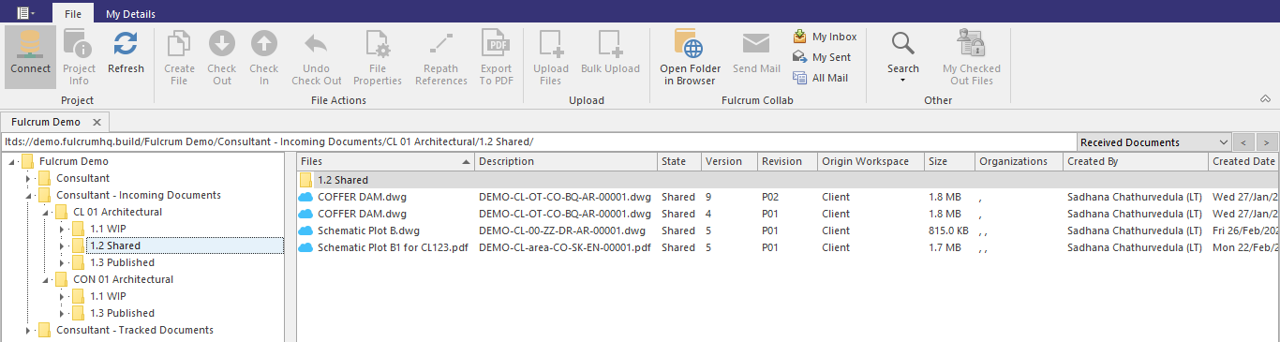
In the Incoming Documents folder/workspace area, in the shared folder, you can see which workspace the shared files were issued from (origin workspace), the description, the workflow state and suitability code of the file.