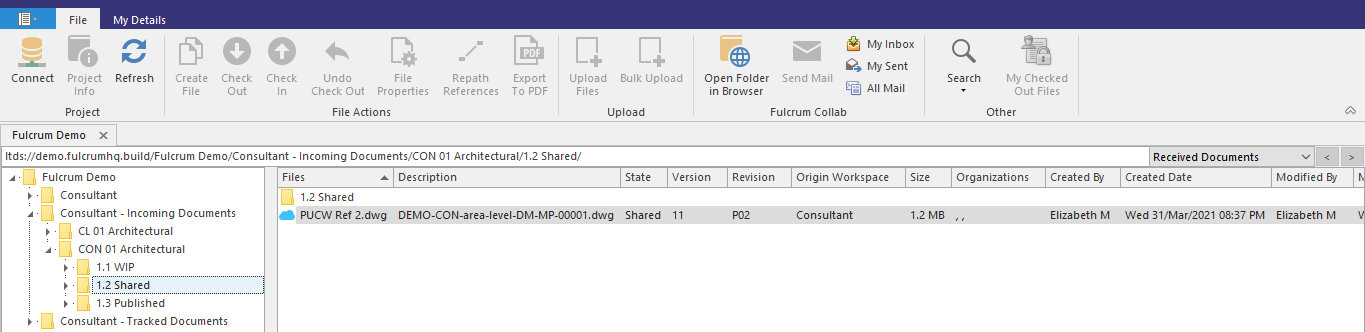- WIP documents, when ready, can be issued for Sharing. Right-click on a file that is in WIP, and click on Workflow.
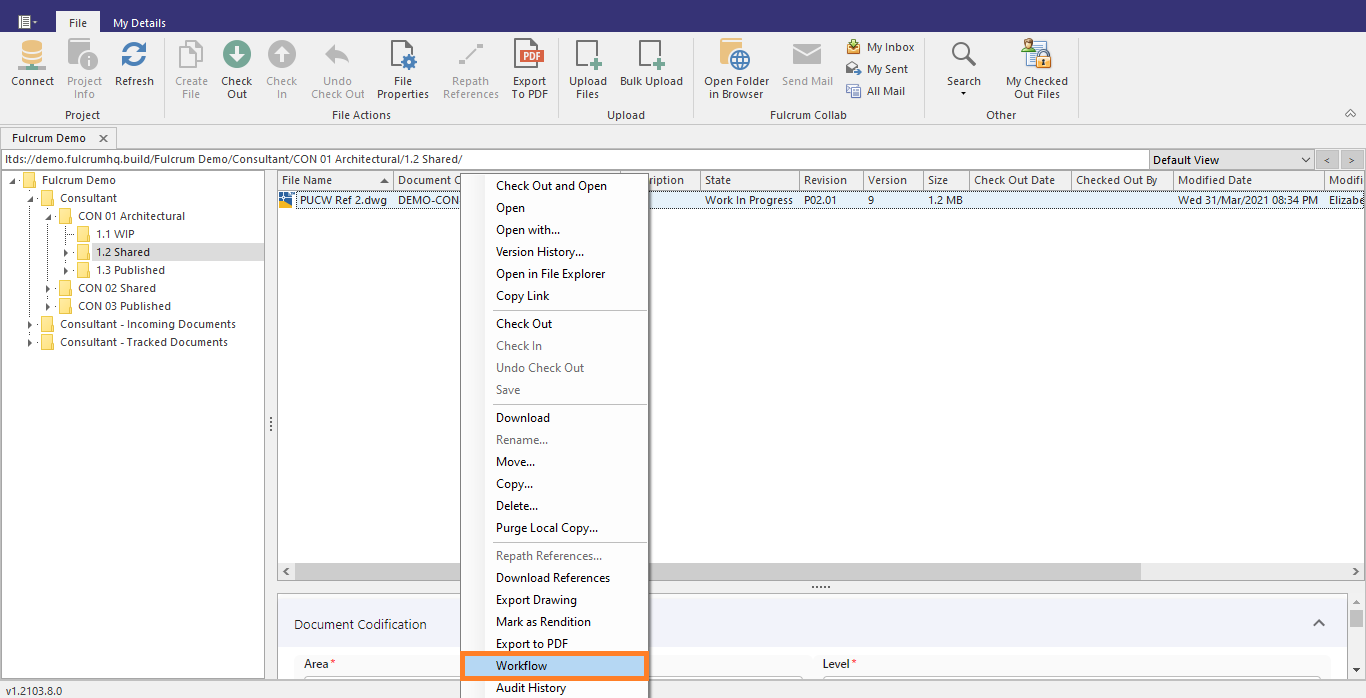
- In the dialog that opens, choose to “accept” or “return” the document through transitioning it to the “Shared” state or back to the “WIP” state.
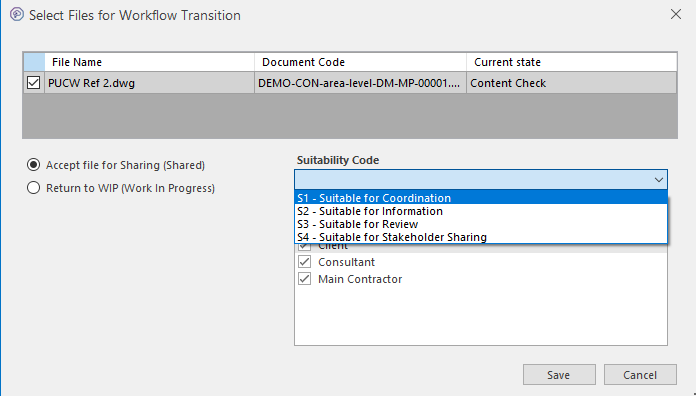
- Transition to the “Shared” state requires the approver to select the suitability code (e.g. S1, S2, S3, S4) and click on Save.
- The file is now available in the folder it is issued from in the Incoming Documents.
- In this screenshot the file is issued from the folder "1.2 Shared" in the originating workspace, and so it is available in a folder of the same name in the Incoming documents.