You can create a drawing export package that downloads a drawing and all its external references, into a .ZIP file.
Pre-requisites
♦ DesignSync must recognise the path for the files referenced by a drawing.
♦ The drawing must be in the format of DWG.
» Right-click on the DWG file you want to export.
» Choose Export Drawing from the pop-up menu.
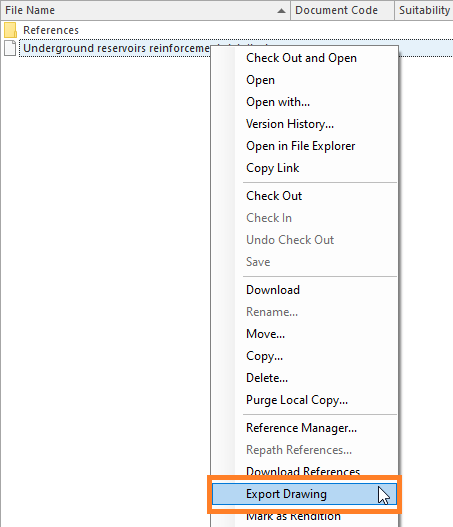
» When the download finishes, you’ll see the .ZIP file in the Downloads folder on your PC.