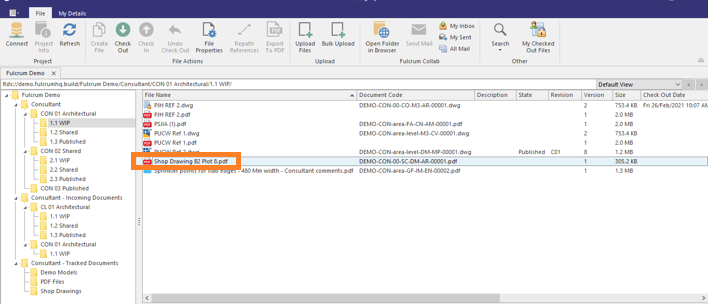- Navigate to the folder which has the files that you want to download. You can download any file that’s been uploaded to DesignSync. However, files that are checked out to others are ‘Read-only’ and you cannot make changes on the same file.
- The files that are on the cloud are indicated with the ‘
 ’ icon.
’ icon.
- Select one or more files, and right-click. Choose ‘Download’ from the menu that opens up.
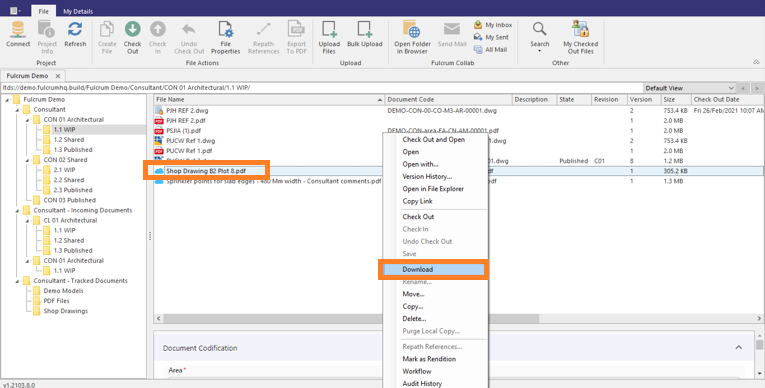
- The selected file or files are downloaded to your local machine.