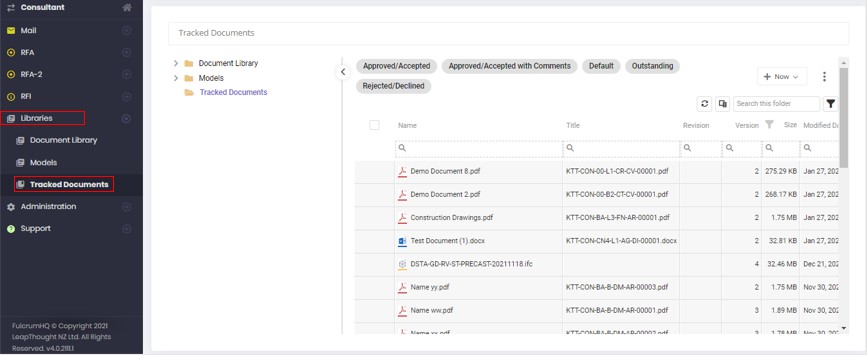- You can view all the documents that were sent from or received by your workspace with the help of 'Tracked Documents' available from the Left Navigation Menu under 'Libraries'.
- When you first navigate to the Tracked Documents you will see a list of all the documents that were sent or received and view information on the status, due date, the submissions they were a part of.