- To raise a RFA (Request for Approval) Mail, click on the ‘New’ button under RFA in your workspace.
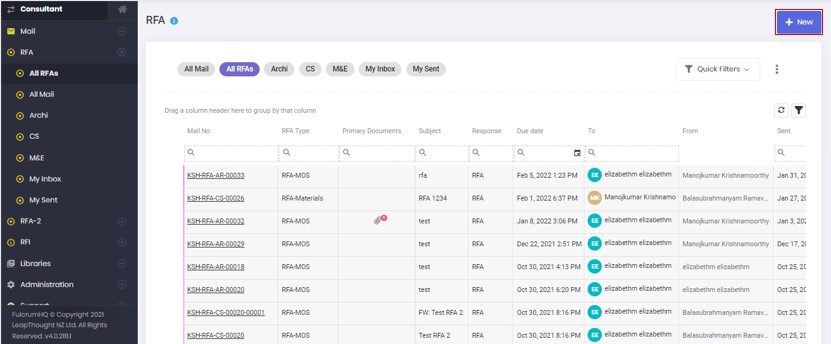
- An RFA submission dialog opens up fill in all the mandatory fields. You can also choose to attach files while raising an RFA by clicking on the 'Attach Files' button.
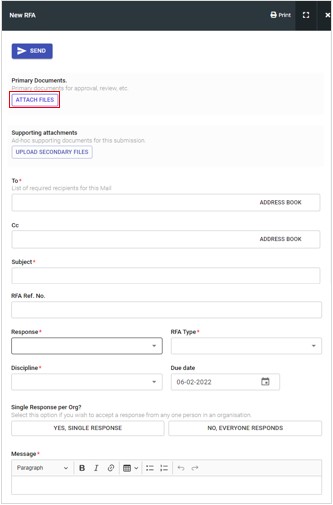
- Click on Send after filling in all the required fields.