- While completing an Action on an outstanding Mail item, along with comments you can also attach a file .
- Click on the Action button on the top right corner of the Mail, for example: Click on the Approve button and in the comments box, include the necessary comments and click on 'Attach Files' to directly include files from the Document library.
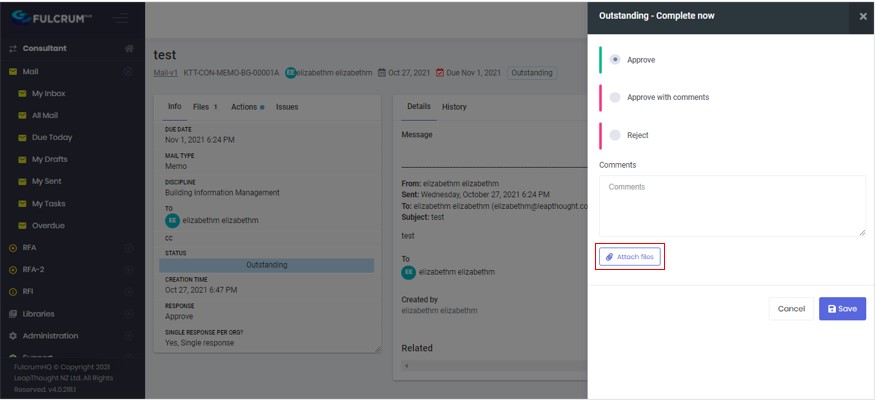
- This file will be sent as part of the Action performed to the sender.