- Select the mail that you wish to reply to
- Click on the ‘Reply’ button.
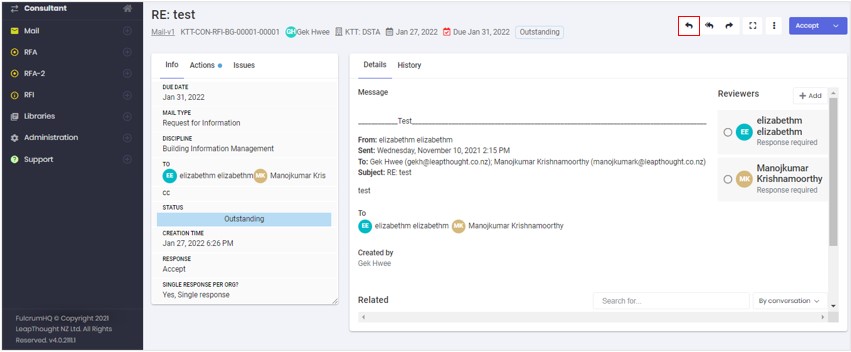
- This opens the reply mail dialog where you can enter you reply and fill in or modify any of the other fields if required before sending the reply.
Note: By default, the reply option sends a reply mail only to the sender. If you wish to add in other recipients, it must be added in before sending the reply mail.