- Once the consultant reviews the files for approval and has no further discussion, they can choose to close the RFA by clicking on the 'Approve' button and selecting an appropriate response.
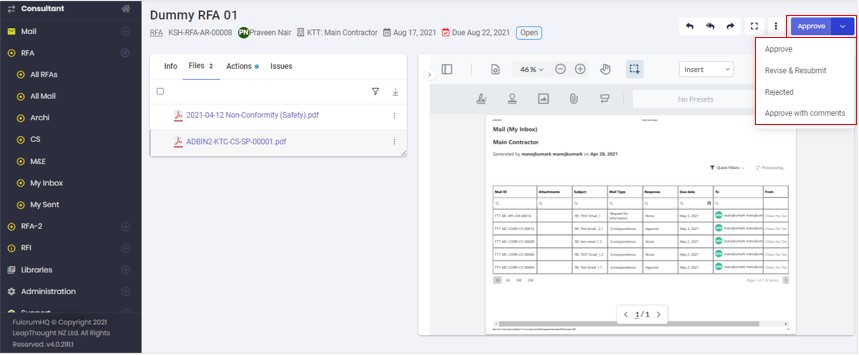
- The consultant can choose to reject the RFA and the main contractor will have to re-submit the RFA with revised files or create a new RFA to reinitiate any further discussion.