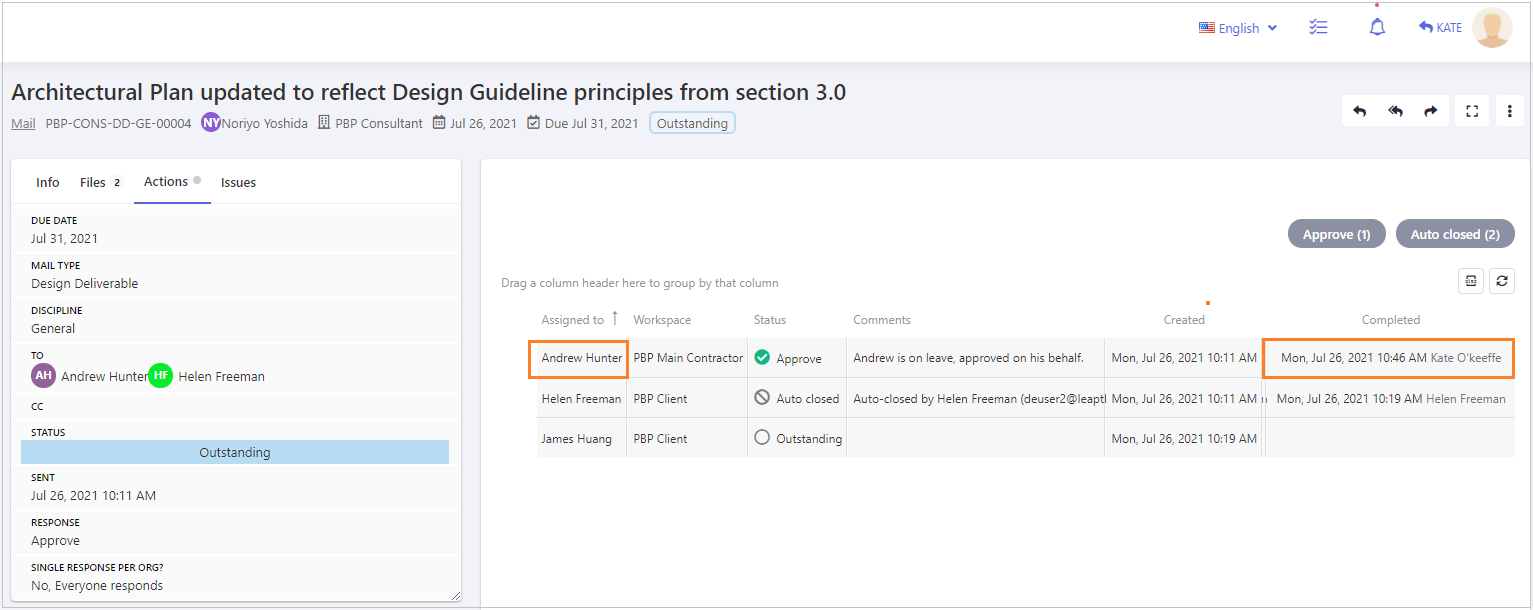Pre-requisites
- You must have the appropriate permissions. Please contact your administrator if you need to override another user's Action but unable to do so.
Follow the steps below to override another user's outstanding Action.
- Open the Mail that has the outstanding Action
- Click the Actions Tab on the Mail and click the dropdown arrow icon by your name and select Override
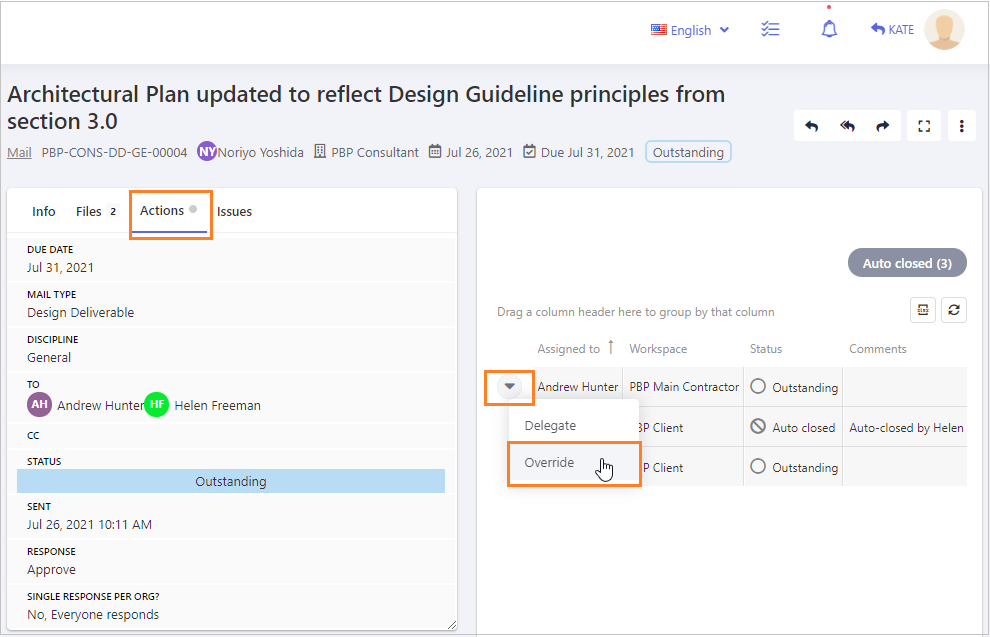
- From the dialog that opens up, select the appropriate Action and Save
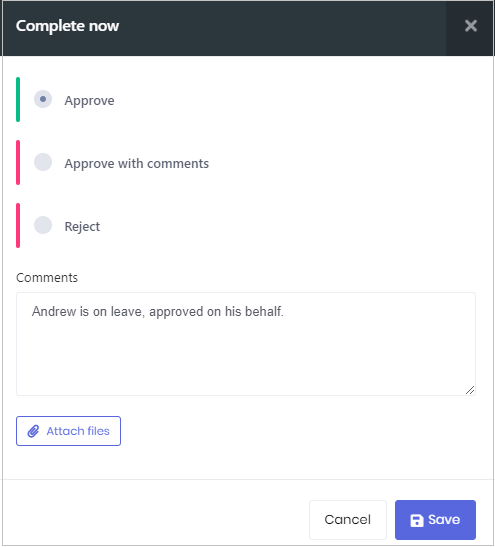
- The completed column will show the details of the user who closed the Action on behalf of the original user.