- When a contractor typically raises an RFA, the consultant receives an email in their RFA mail Inbox with the status as 'OPEN'. All the details about the RFA can be viewed by clicking on it.
- The consultant can view the files which were sent as part of the RFA by the contractor for approval.
- The consultant can also choose to start a discussion on the RFA by clicking on the 'Reply' or "Reply All' button.
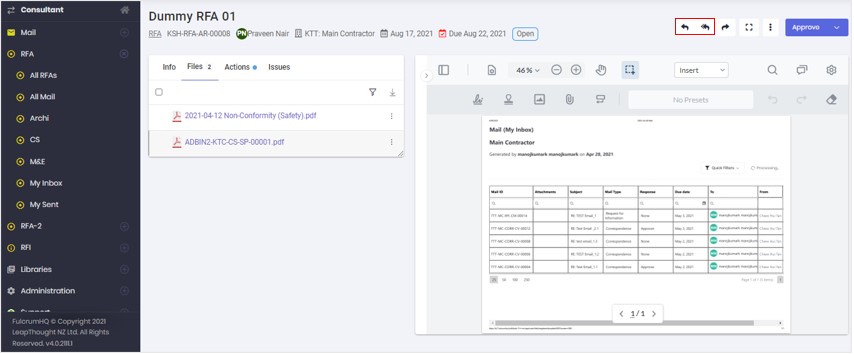
- In the case where there is no need for a further discussion, the consultant can directly choose to action on the outstanding RFA by clicking on the 'Approve' button.