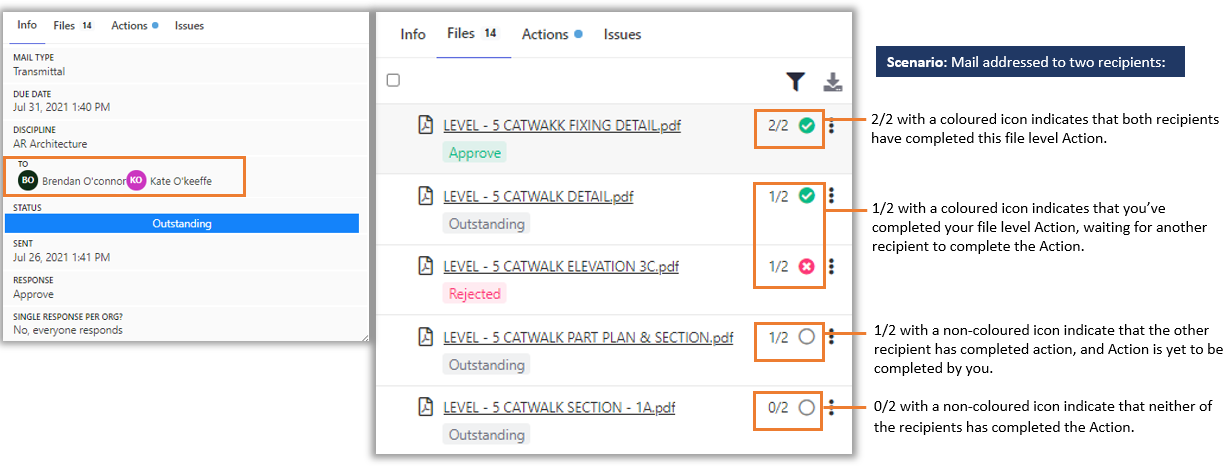If you have received a Mail that requires file level action, you'll need to complete the action assigned to you at the file level before you can complete the overall Action for the Mail.
Option 1: From the Files tab, you can choose to complete the file Action individually by clicking the circle icon as shown in the screenshot below. This opens dialog box, and you can select your Action outcome for the file selected.
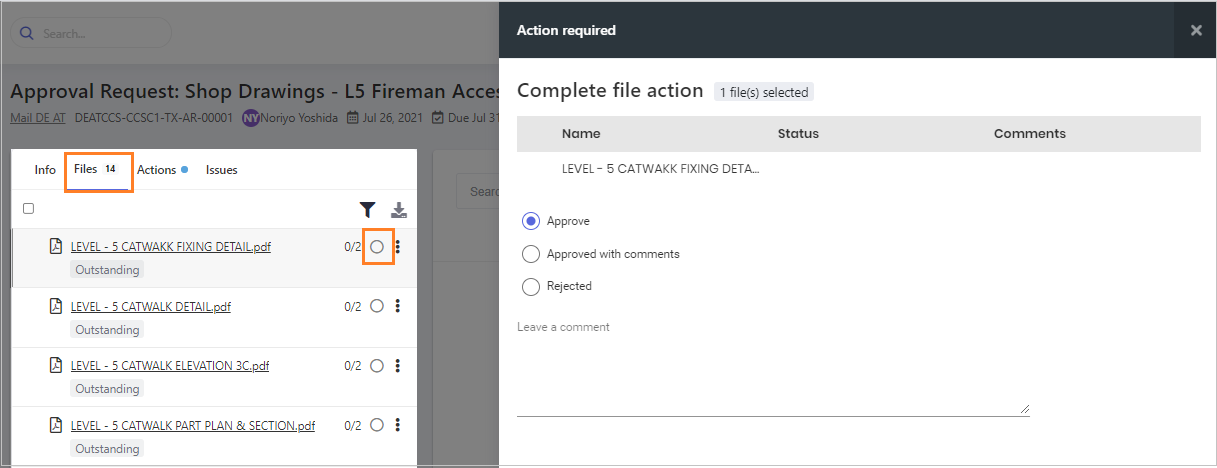
Option 2: From the Files tab, you can choose to bulk complete the file Actions. Select one or more files and select Complete action by clicking on the ellipsis. From the dialog box that opens, select your Action outcome. The selected Action and entered comments will apply to all files selected. 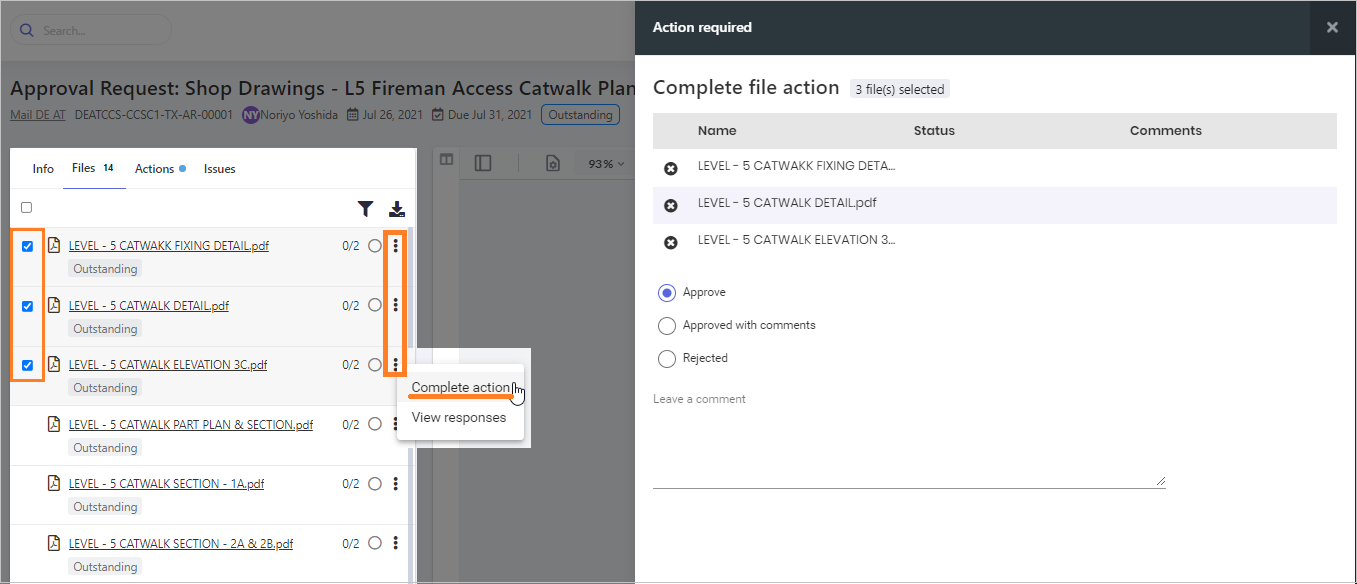
Action Status: The circle button will show with filled colour when you complete the Action. Refer to screenshot below for additional information on the status. The file level Action you have already completed can be modified anytime until you complete the overall Mail Action.