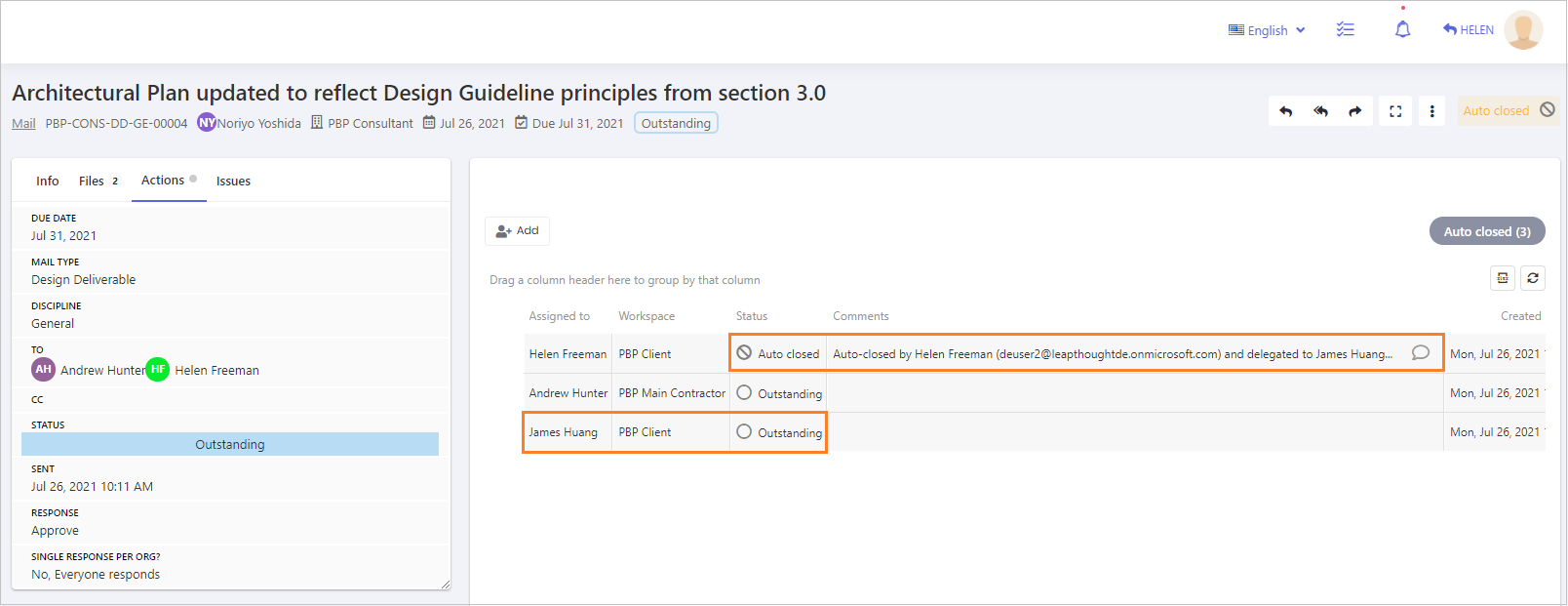Based on the level of the permissions you have, you can either:
- Delegate your own outstanding Action to another user within the same Workspace
- Delegate another user's outstanding Actions to another user within the same Workspace.
Please contact your administrator if you find you need to delegate an Action but unable to do so.
Follow the steps below to delegate the outstanding Action to another user within the same Workplace.
- Open the Mail that has the outstanding Action
- Click the Actions Tab on the Mail and click the dropdown arrow icon by your name and select Delegate
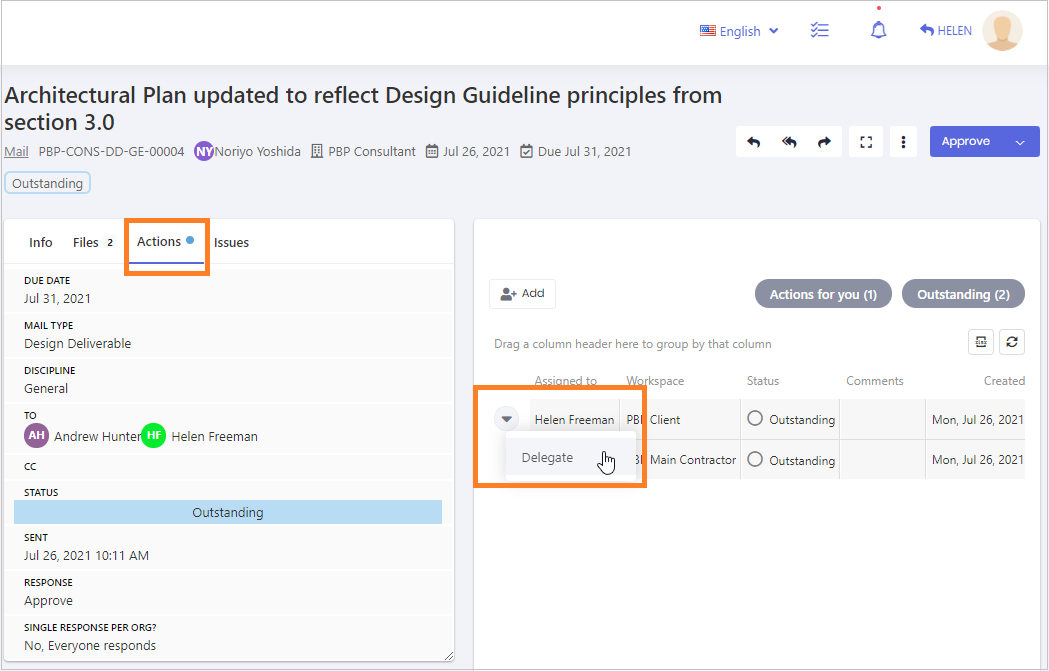
- From the dialog that opens up, click on the Select button by the user's name to delegate the Action.
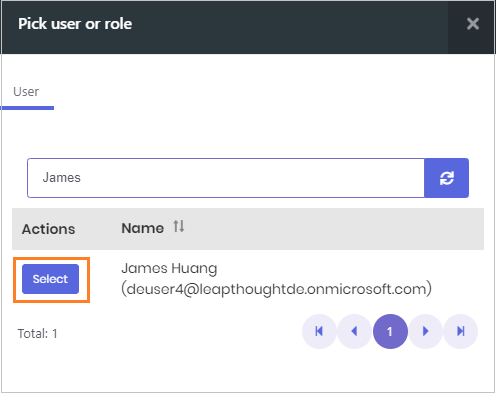
- Once the Action has been delegated:
- The original user's Action will be displayed as Auto-closed.
- The person with a delegation Action will be notified, and their details will show up under the Actions tab