- When the RFI is raised, the consultant receives an email in their RFI mail Inbox with the status as 'OPEN'. All the details about the RFI can be viewed by clicking on it.
- The consultant has the option to click on ‘Acknowledge’ and enter a message for the main contractor, to indicate that the RFI has been acknowledged and will be responded to.
- After a consultant receives a RFI request from the main contractor and acknowledges the RFI, the consultant evaluates the RFI to check if any further information is required from the main contractor. If further information is required, they can reply to the RFI and ask for additional information.
- In the case where no further information is required from the consultant , the main contractor can choose to directly respond to the RFI using the ‘RESPOND’ button and can attach files and other supporting text in response to the RFI.
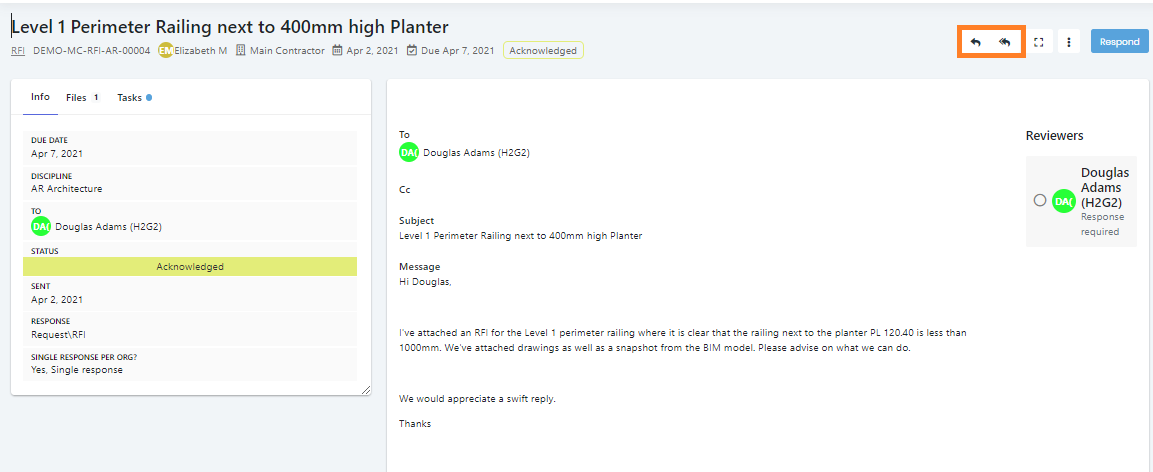
- While responding to the RFI, the Response type changes to ‘RFI Response’.
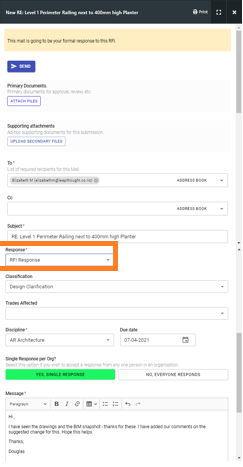
- Once the response is sent, the overall status of the RFI changes to ‘Pending Review’ by the main contractor.