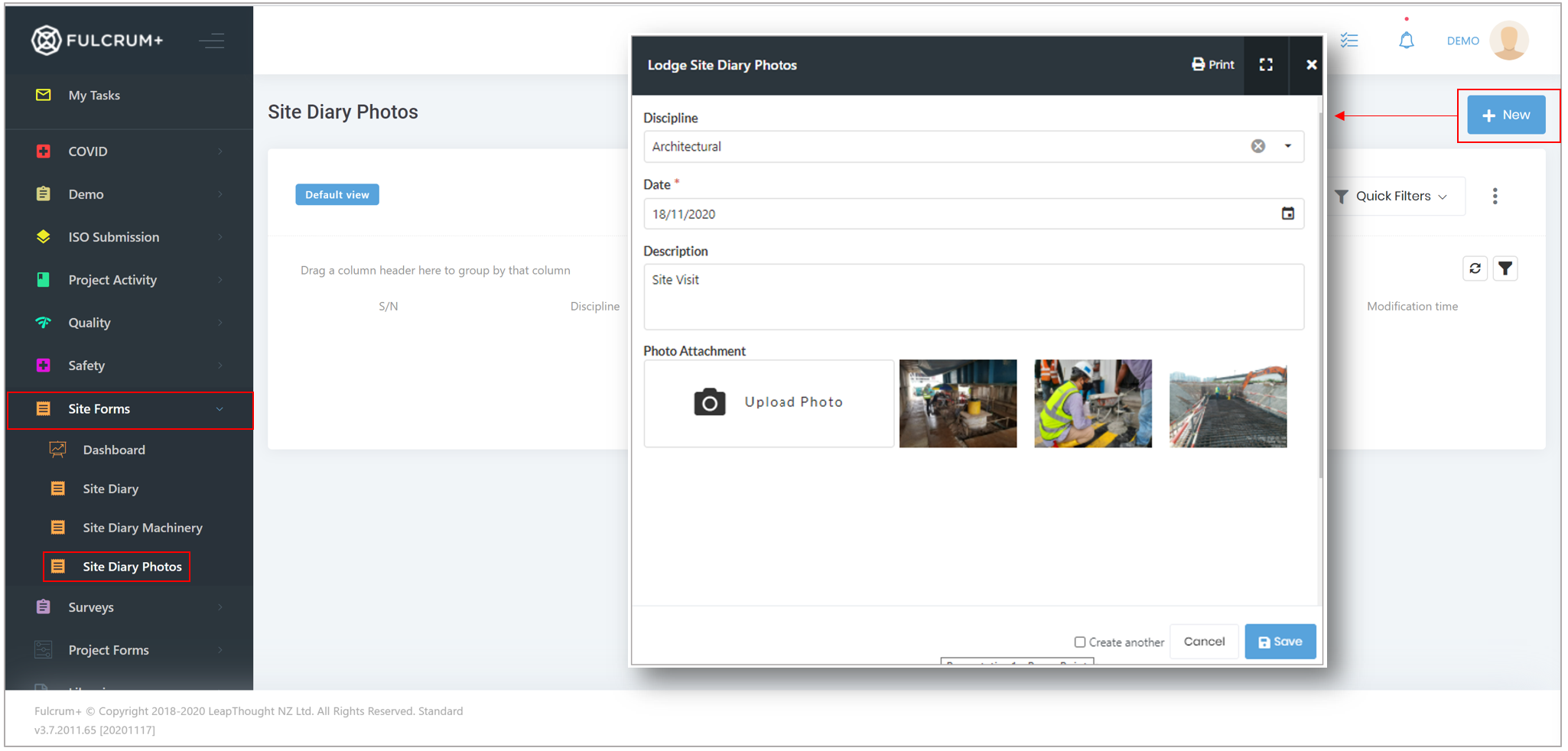- You can capture and site diary photos with the help of the site diary photos form.
- Select "Site Diary Photos" from the left navigation menu under "Site Forms." Click on "+New."
- This opens up the site diary photos form where you can upload photos, tag them to a discipline, add a description and the date the photos were taken.
- Click on the save button to save the form.