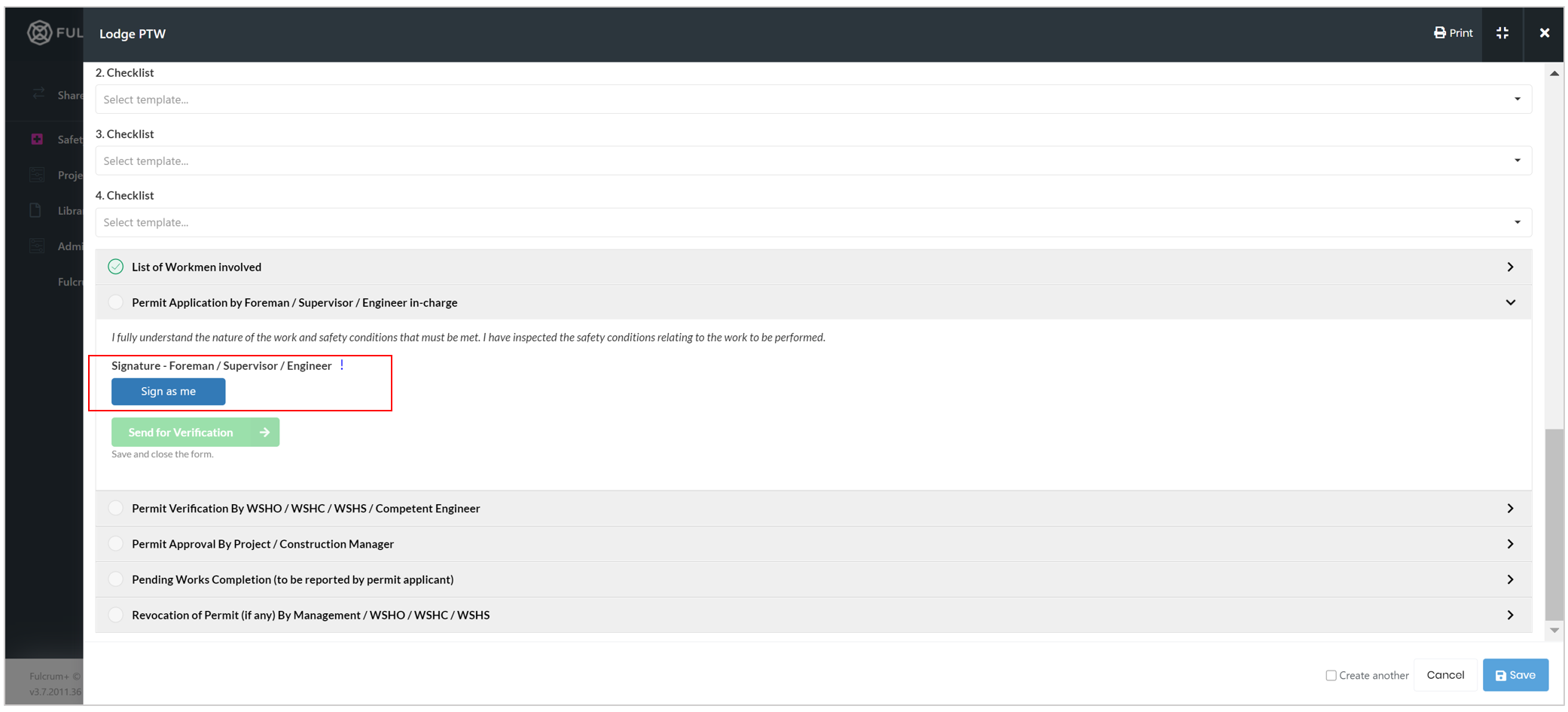- When a permit to work is lodged and the permit details are filled in, users who process the permit to work, from foremen, supervisors, engineers-in-charge, WSHO,WSHC, to the project or construction manager can sign the form to indicate that they've verified the permit and progress it to the next workflow state.
- Users get notified when there is an action pending from them on an inspection.
- They can then view the inspection, and if the permit can be cleared, they can sign their approval.
- This can be done with the help of the "Sign/Sign as me" buttons available in the respective sections of the form.