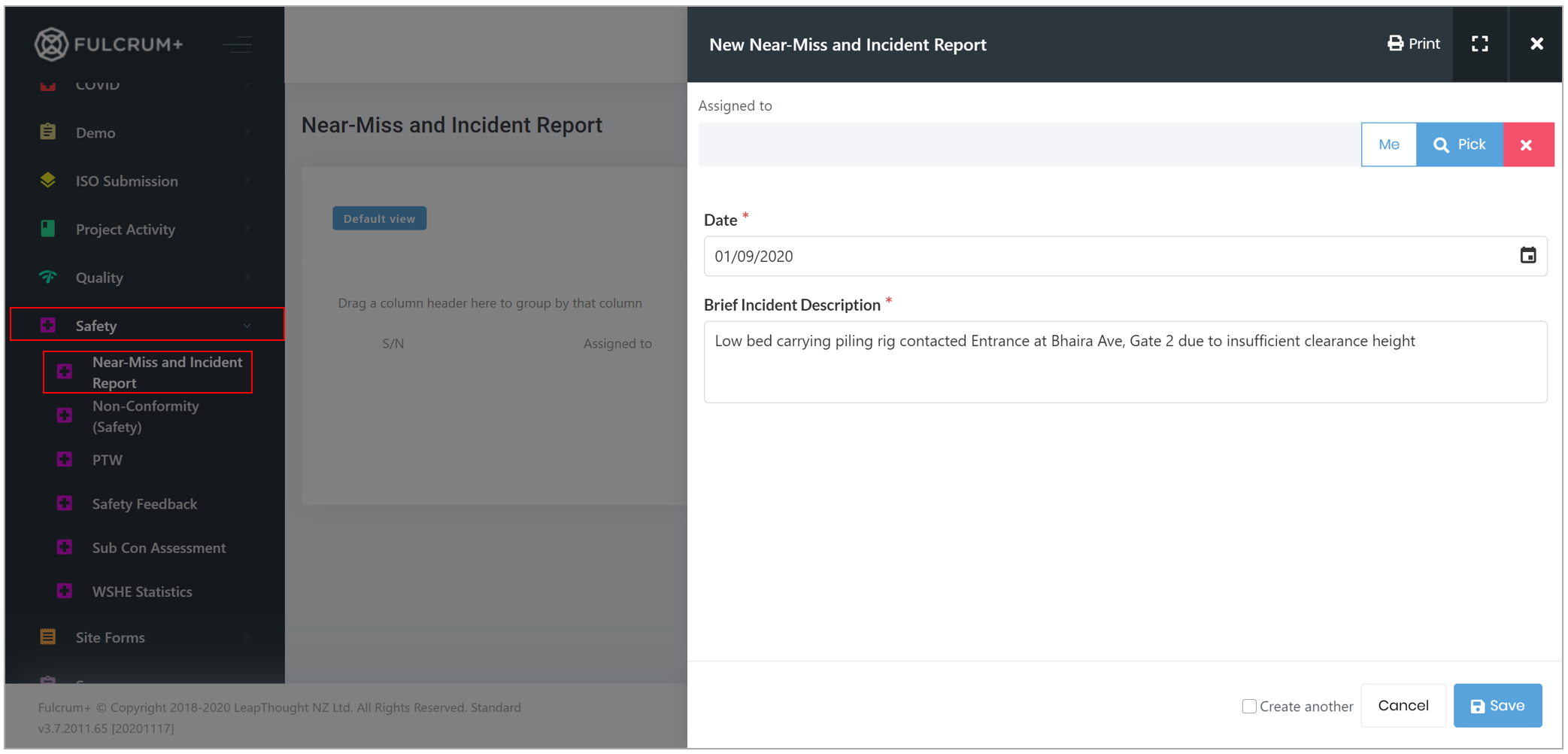- You can access the near miss and incident report from under "Safety" on the left navigation menu.
- Clicking on the near miss and incident report option opens a page where you can view the previous reports that were logged.
- Click on the "Lodge" button to lodge a new near miss and incident report form.
- In the dialog that opens, you can fill in the date of the incident and a brief description of it.