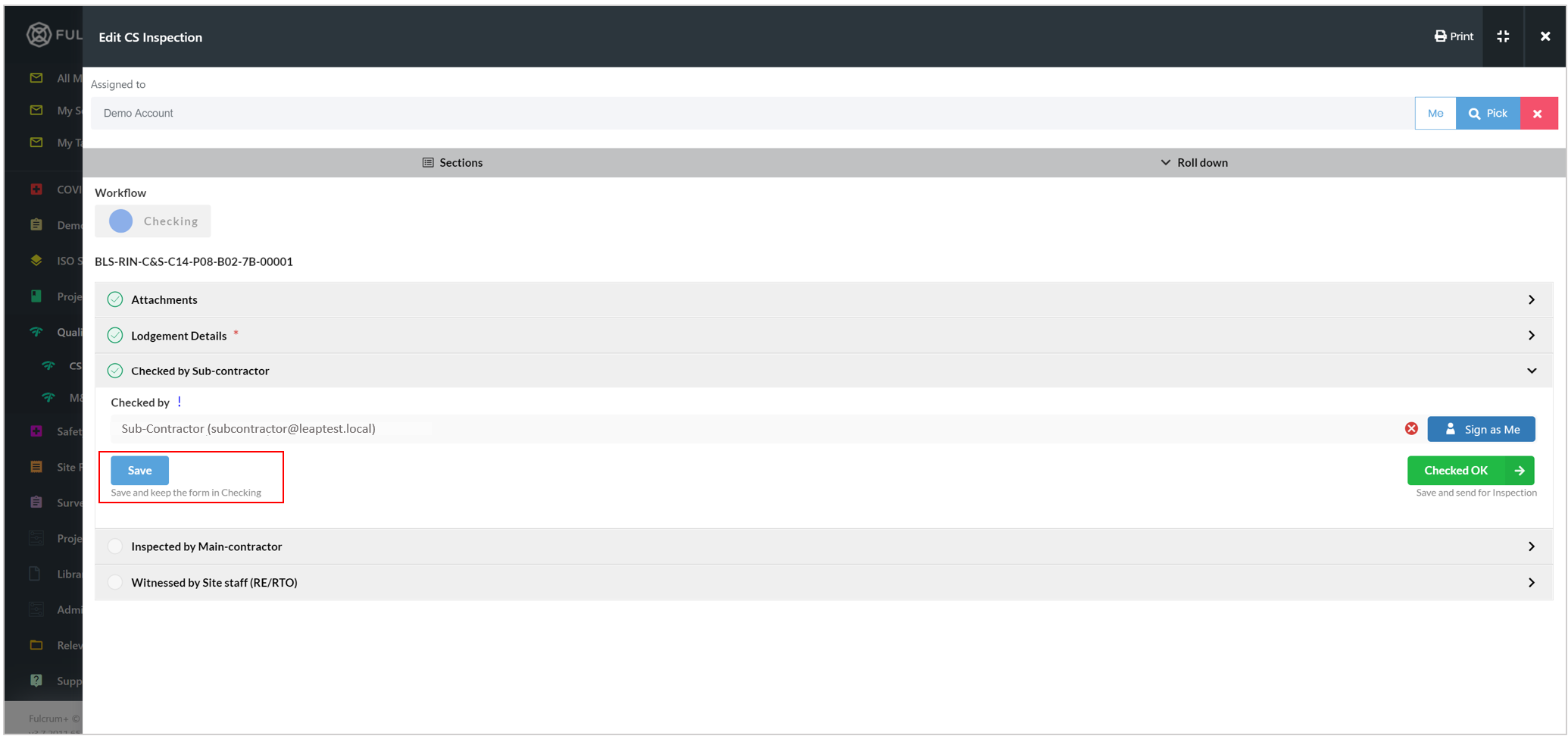- While lodging an inspection, in the sections configured within a form, you will have two options - either to complete a section and progress the form to the next workflow state, or to save the form in the current workflow state with any changes that you made.
- To save an inspection form in the current workflow state, fill in any details that you wish to retain and click on the Save button in the section.