You can create a non conformity report (NCR) to file any specification deviation or work that fails to meet quality standard.
To file an NCR
1. Select "Non-Conformity (Safety)" report under Safety forms.
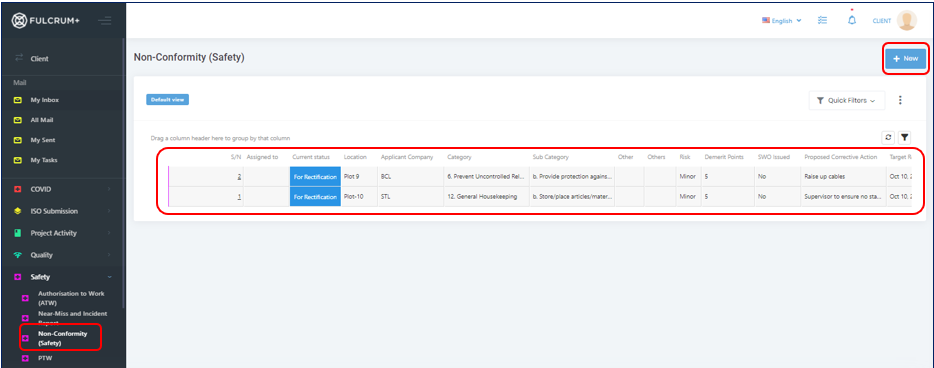
2. You can create a new form by clicking on "+New" button on top right.
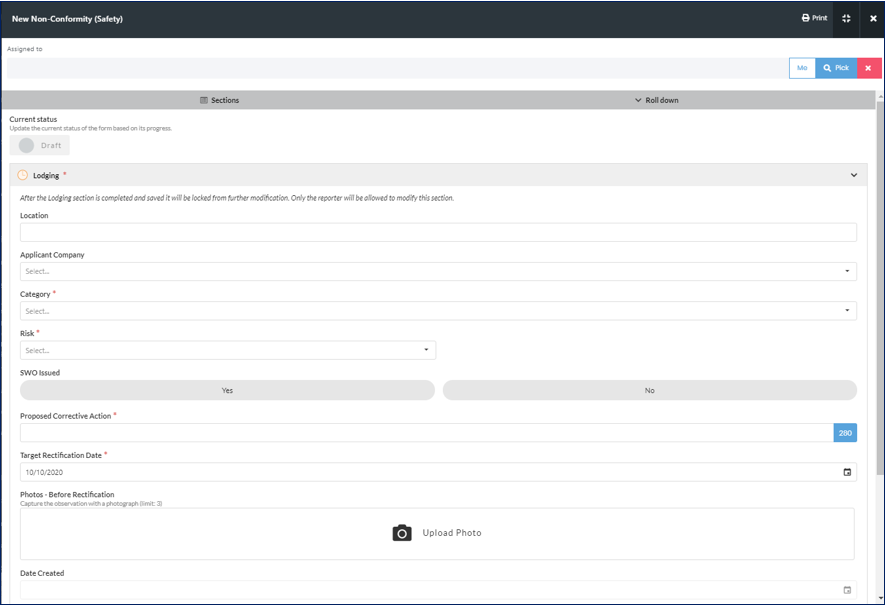
3. You can fill the Non-Conformity details in the form and submit for rectification.
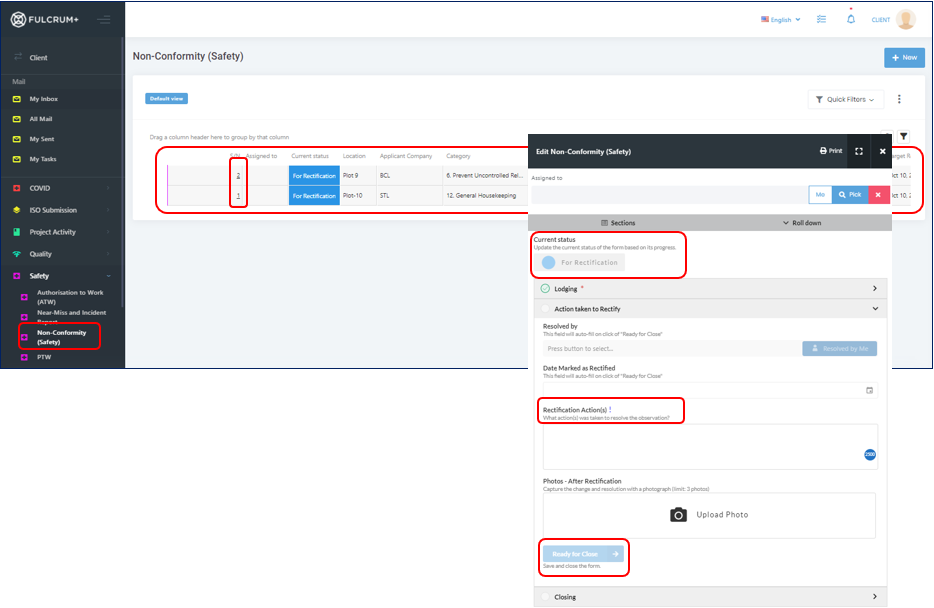
4. The submitted forms can be viewed by clicking on "Non Conformity (Safety)" link in the left navigation.
5. Any submitted NCR form can be opened by clicking on the link under the first column.
6. You can provide the rectification action details and submit for Closing.