- To view the contents of the file within the browser, you can click on the 3 ellipsis and select 'Open' or you can also simply double click the filename and the file will automatically open in the browser.
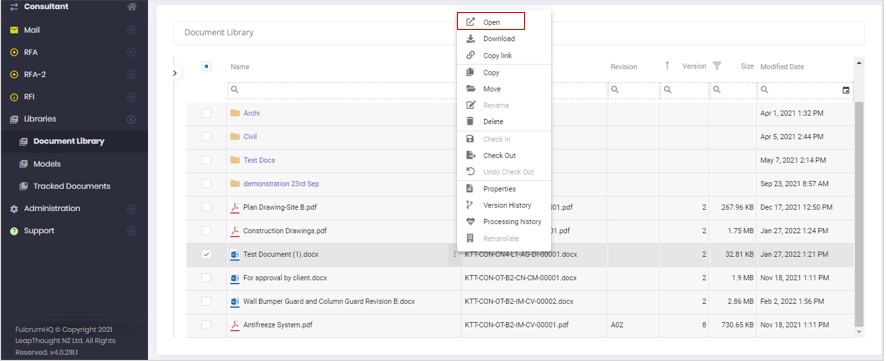
- Currently the file types that are supported for viewing in the browser are : .pdf, .docx, .jpg, .png, .ifc, .dwg, .dgn, .dwf, .dxf, .xlsx and .pptx