- Files can be moved or copied only within a library. Files can also be moved or copied between folders in the same library
- To move or copy a file, click on the 3 ellipsis and select 'Move' from the options to move or 'Copy' from the list of options to copy a file
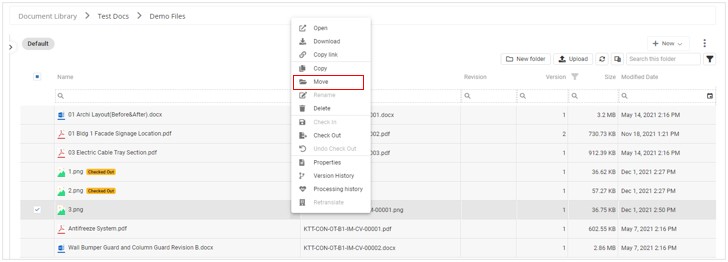
- Select the destination folder/location you want to move/copy the file and click 'Move' or 'Copy'