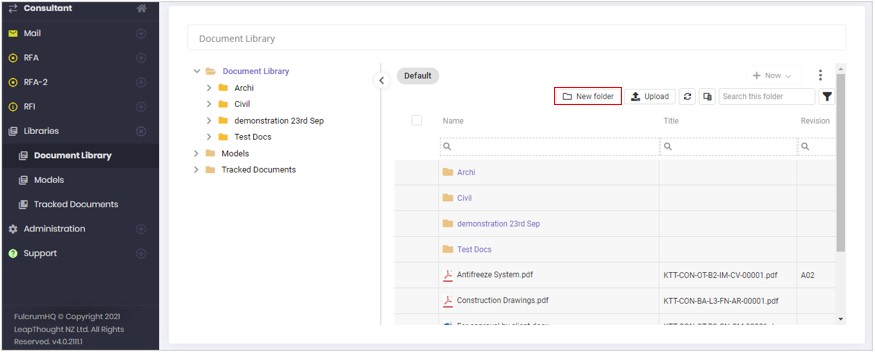- From the left hand navigation menu, click on 'Libraries' and navigate to the library where you want to create a new folder.
- Click on 'New folder' and key in a name(folder names cannot have special characters in them , e.g.: *, : ,? , ", < , > , # , % , +)for the folder you wish to create and click on 'Save'.