- To view all the versions of a file in the library, click on the 3 dot ellipsis and select 'Version History' from the options.
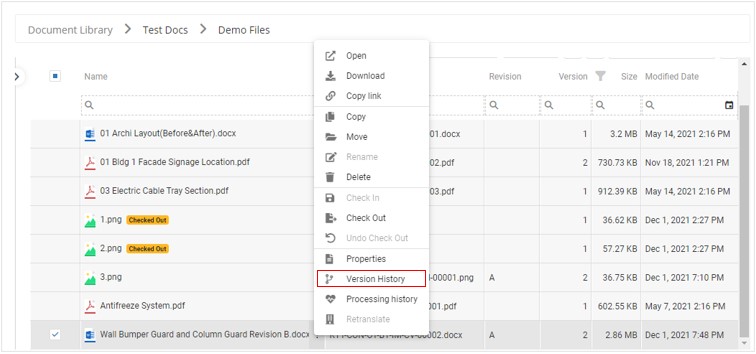
- All the details of the older versions of the file can be viewed and the required version can be downloaded by click on the download icon against that version of the file.
