- To supersede a file, download the existing version from the library folder it is currently located in.
- Click on the 3 dot ellipsis for the file you want to supersede and select 'Download'.
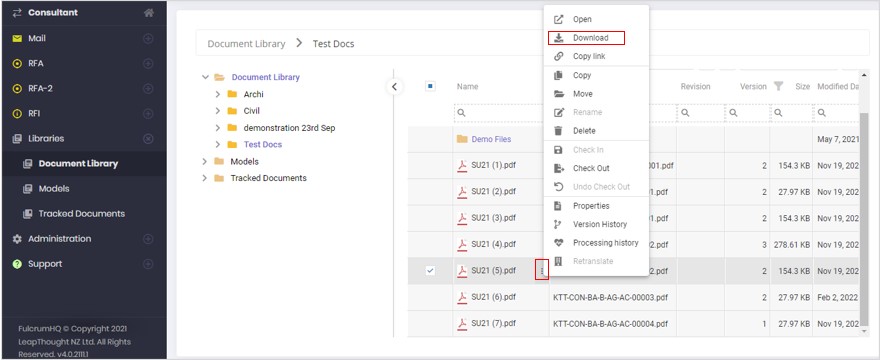
- Once the file is downloaded into your local computer storage, you can make necessary changes in the file and save it.
- Once all the changes are done, navigate back to the same folder location and click on the 'Upload' button.
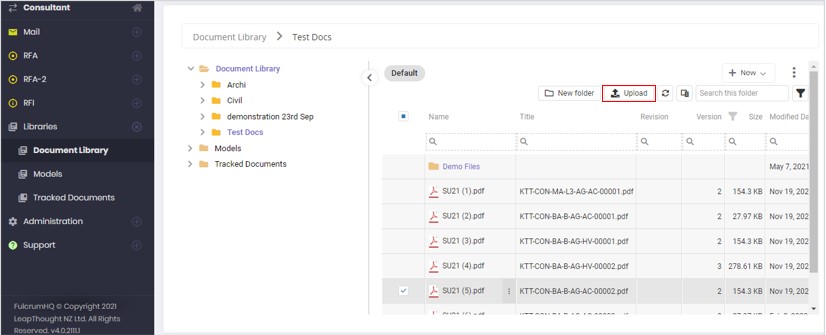
- Drag and drop the file or choose the file in the upload screen.
- If codification is turned on for this library, you will notice that once the file has been uploaded, the metadata will automatically be assigned. Once the upload is complete, click on the 'Check-in' button.
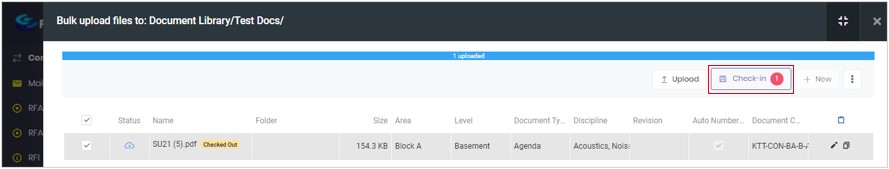
- You will now notice an increment in the version and you can view and download previous versions of the files using the 'Version History' option.